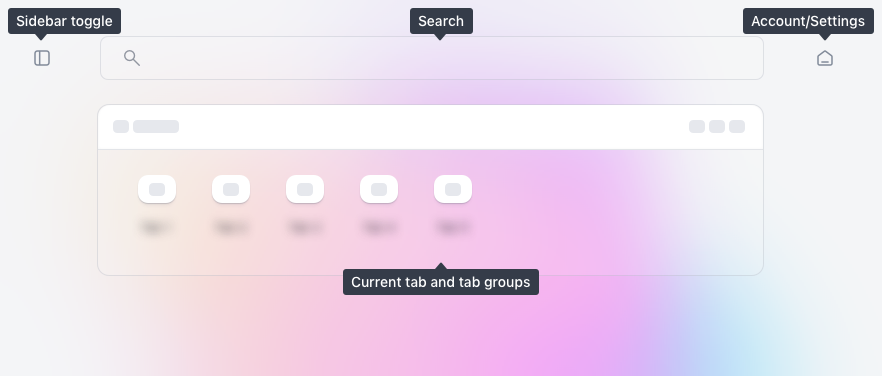Overview
Here's what tabOS looks like upon adding and opening the extension in your browser. Note that the web app version has a simplified feature set, omitting elements like the Side Panel, Search, and Active Windows.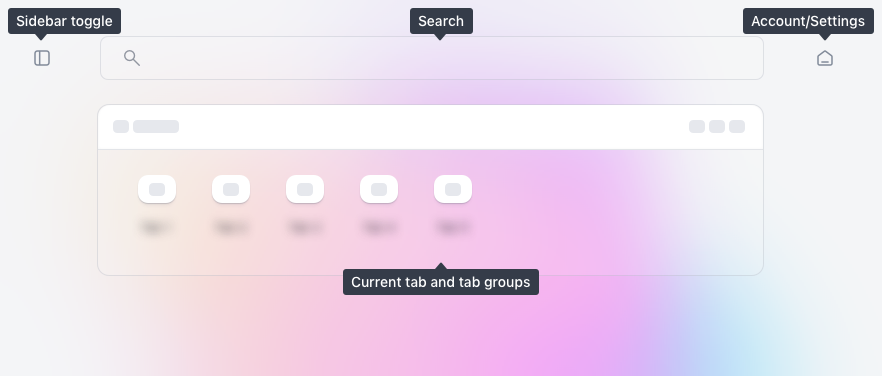
- Sidebar toggle - Click on the sidebar icon to open and close the sidebar
- Search - Search for specific tabs using the search modal.
- Account/Settings - Find your account, themes, settings and logout button here.
- Desktop Container - Building block to create a custom desktop, could contain Active window tabs, a Folder or a Widget.
- Dock - Used quickly access frequently used Sites, Folders or Documents and other functions. See Dock for more info.