Changelog
2024-01-03v.1.7.0
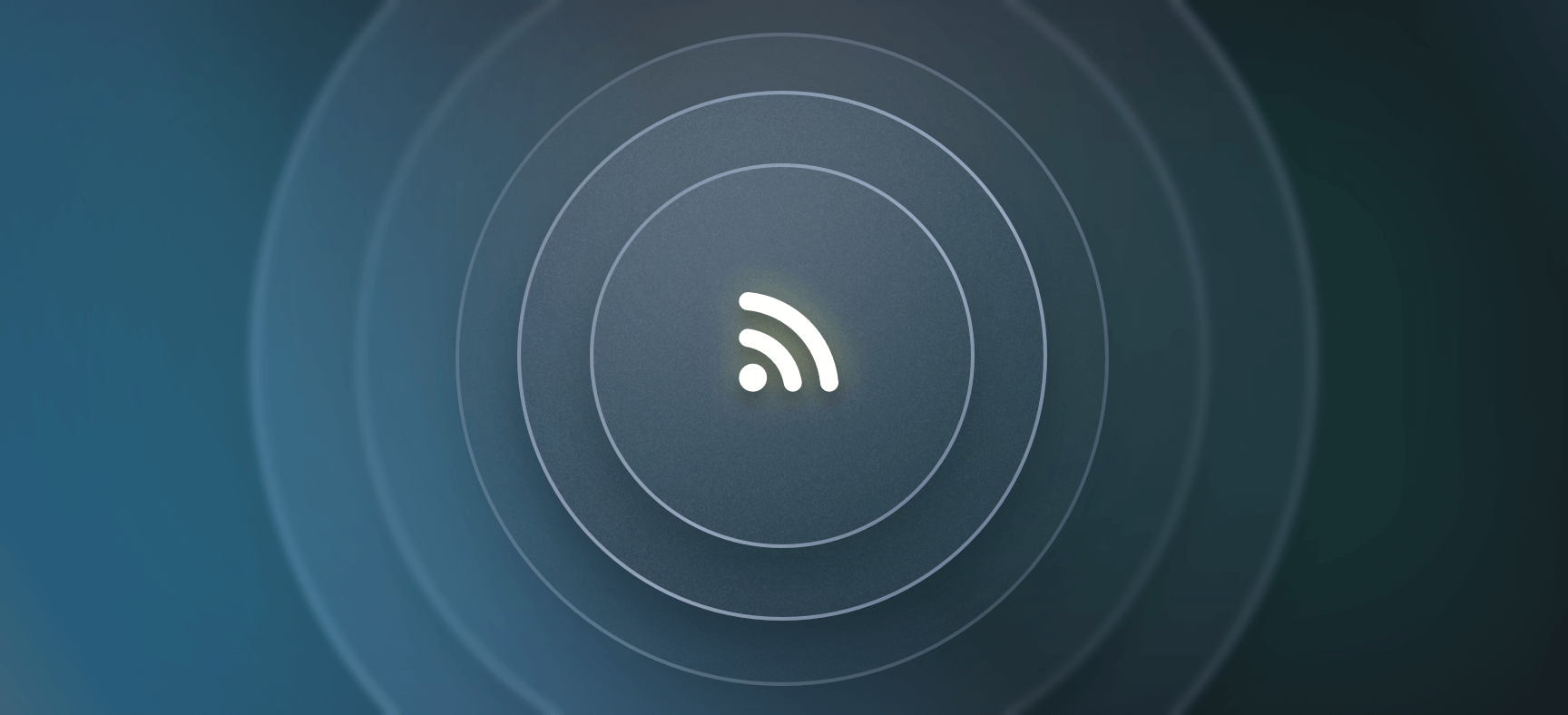
v1.7. New widget: RSS Feeds
We begin the new year with a new release of tabOS, bringing you a new versatile widget, RSS Feeds, and a host of improvements and bug fixes. Let's take a closer look at what's new.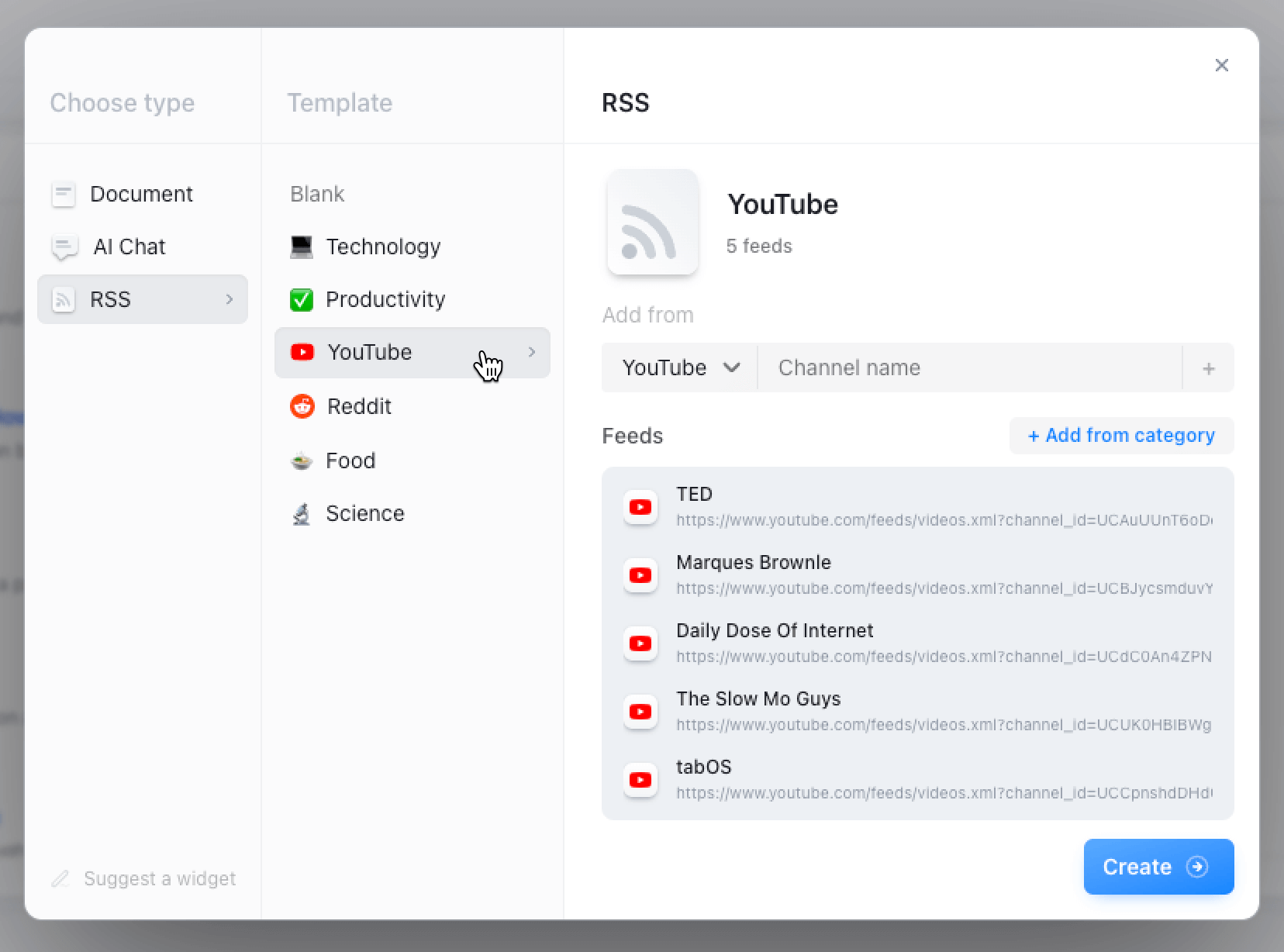 • Create RSS feed - To add an RSS feed to your desktop, open the widget wizard and select 'RSS'. You can then choose from templates, different pre defined categories and/or add your own RSS URLS/YouTube channels/Reddit subreddits
• Create RSS feed - To add an RSS feed to your desktop, open the widget wizard and select 'RSS'. You can then choose from templates, different pre defined categories and/or add your own RSS URLS/YouTube channels/Reddit subreddits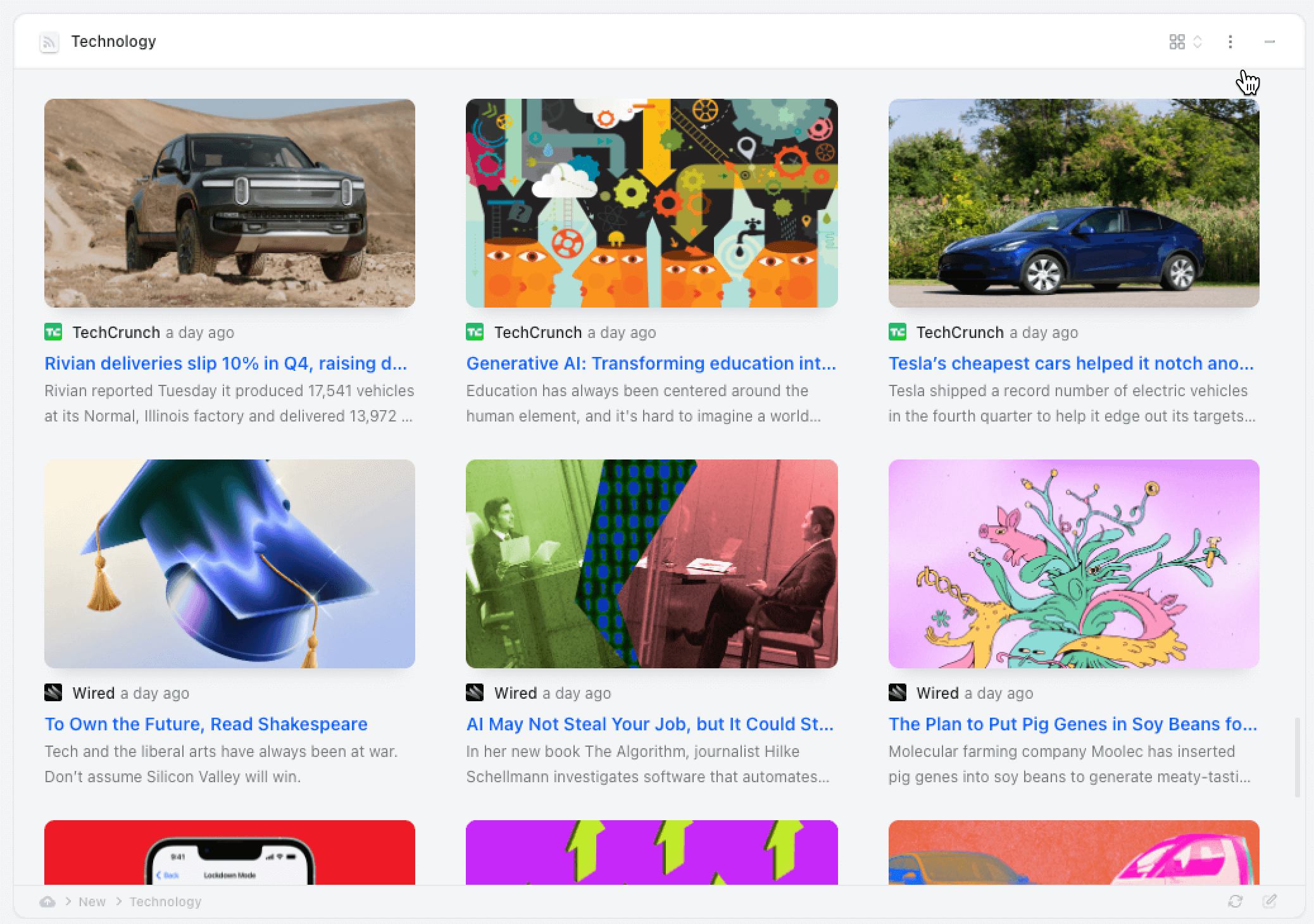 • RSS views - After creating your RSS widget you can view your feeds in a grid, card or list view. RSS feeds acts just like other widgets, meaning they can be pinned to desktops, opened in modals, organized into folders and added to your dock for quick access, etc.
• RSS views - After creating your RSS widget you can view your feeds in a grid, card or list view. RSS feeds acts just like other widgets, meaning they can be pinned to desktops, opened in modals, organized into folders and added to your dock for quick access, etc.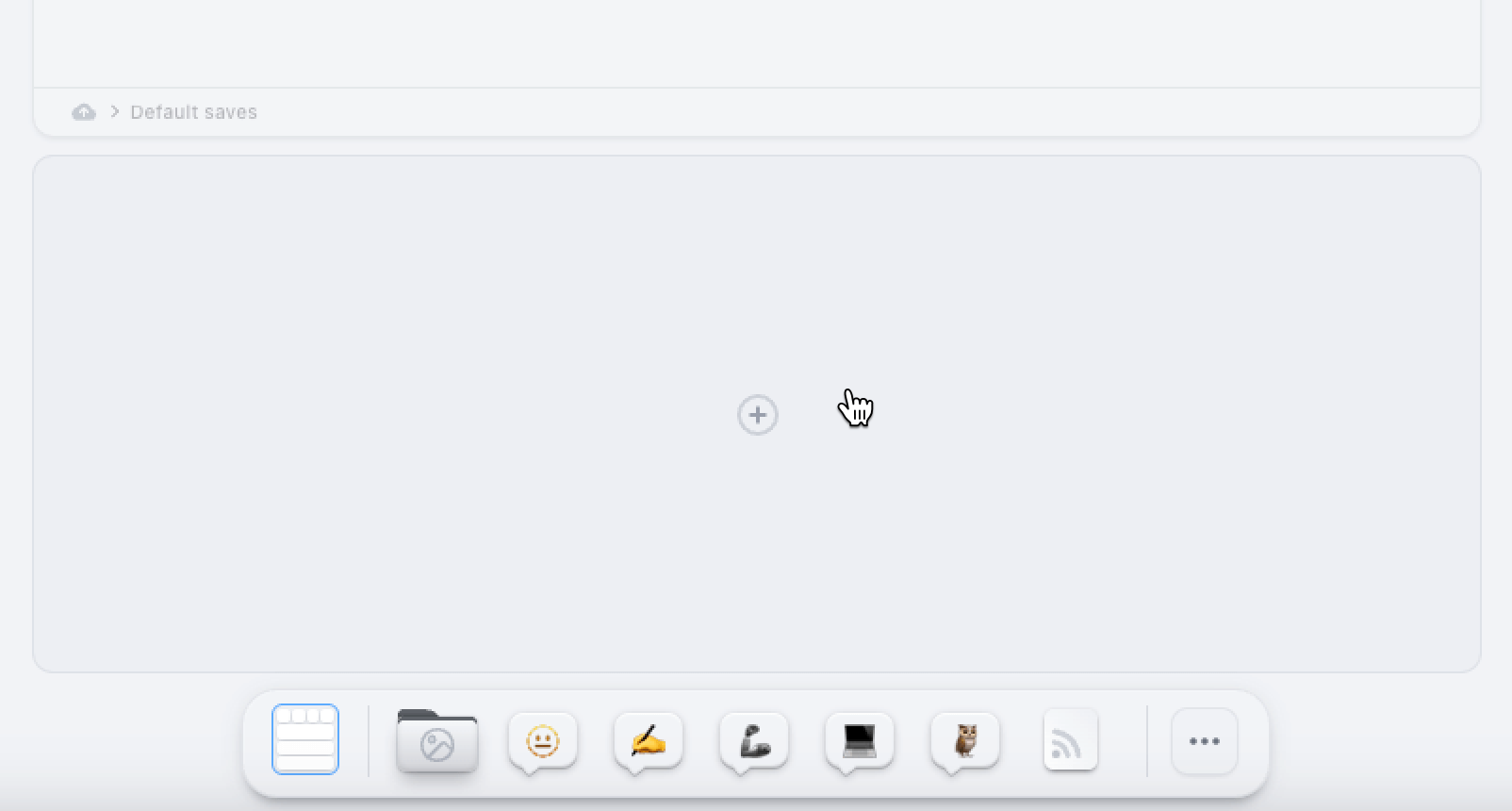 • Hover bottom of desktop - To quickly add content to your desktop you can now simply click the bottom area of you desktop and choose what type of data you want to add(folder, document, widget).
• Hover bottom of desktop - To quickly add content to your desktop you can now simply click the bottom area of you desktop and choose what type of data you want to add(folder, document, widget).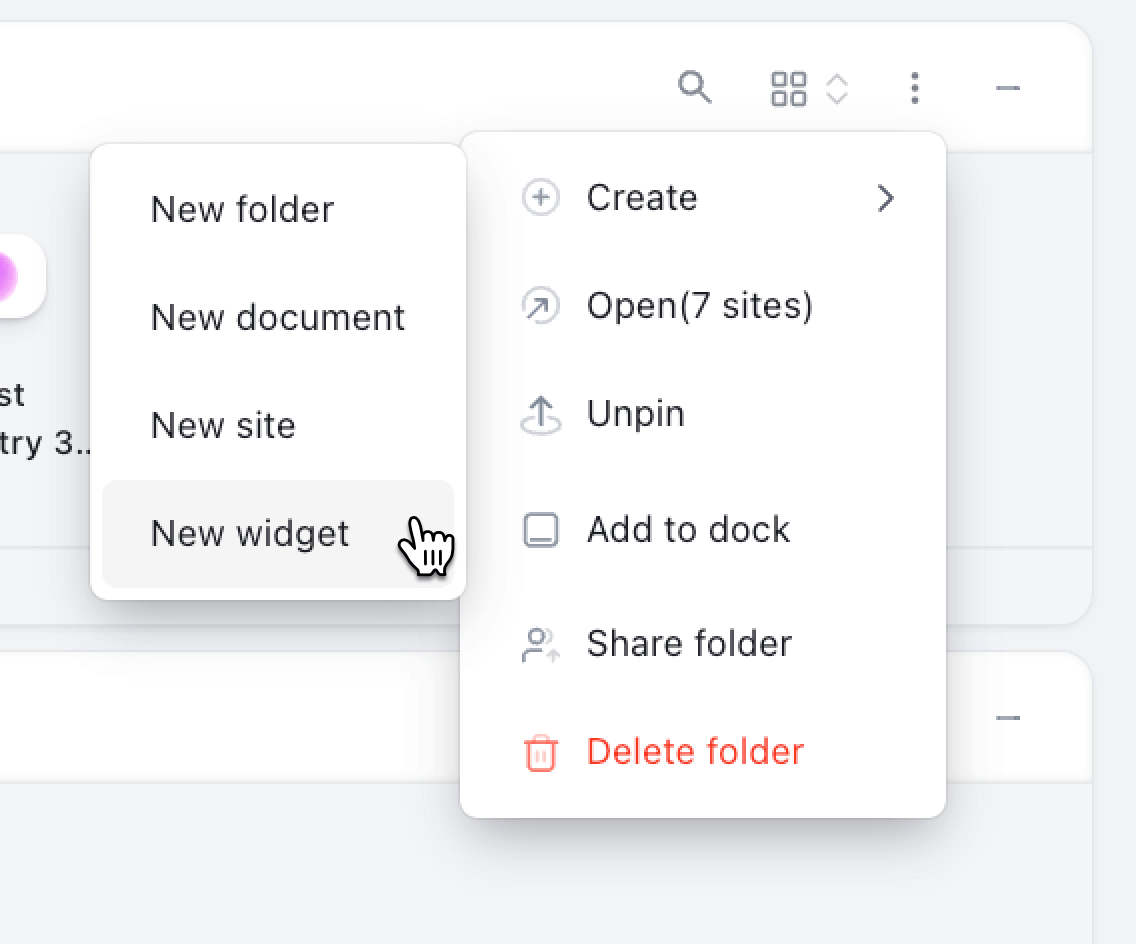 • Create menu in folders - Another new way of creating folders, documents, sites and widgets is by clicking the 'Create' button in the top right corner of your folders.• New document design - To different the document editor from the rest of the UI we have given it a new design.+ A mixed bag of bug-fixes and other UI improvements
• Create menu in folders - Another new way of creating folders, documents, sites and widgets is by clicking the 'Create' button in the top right corner of your folders.• New document design - To different the document editor from the rest of the UI we have given it a new design.+ A mixed bag of bug-fixes and other UI improvements2023-11-30v.1.6.0

tabOS v1.6: Images, Vision and templates
We're thrilled to announce the release of v1.6, a significant update that brings a suite of new features and enhancements to your browser OS. From image management, to document and AI chat templates or what about linking specific desktops to your most used sites and web apps, v1.6 is packed with goodies to go around. Let's dive into the new features and improvements that are now available!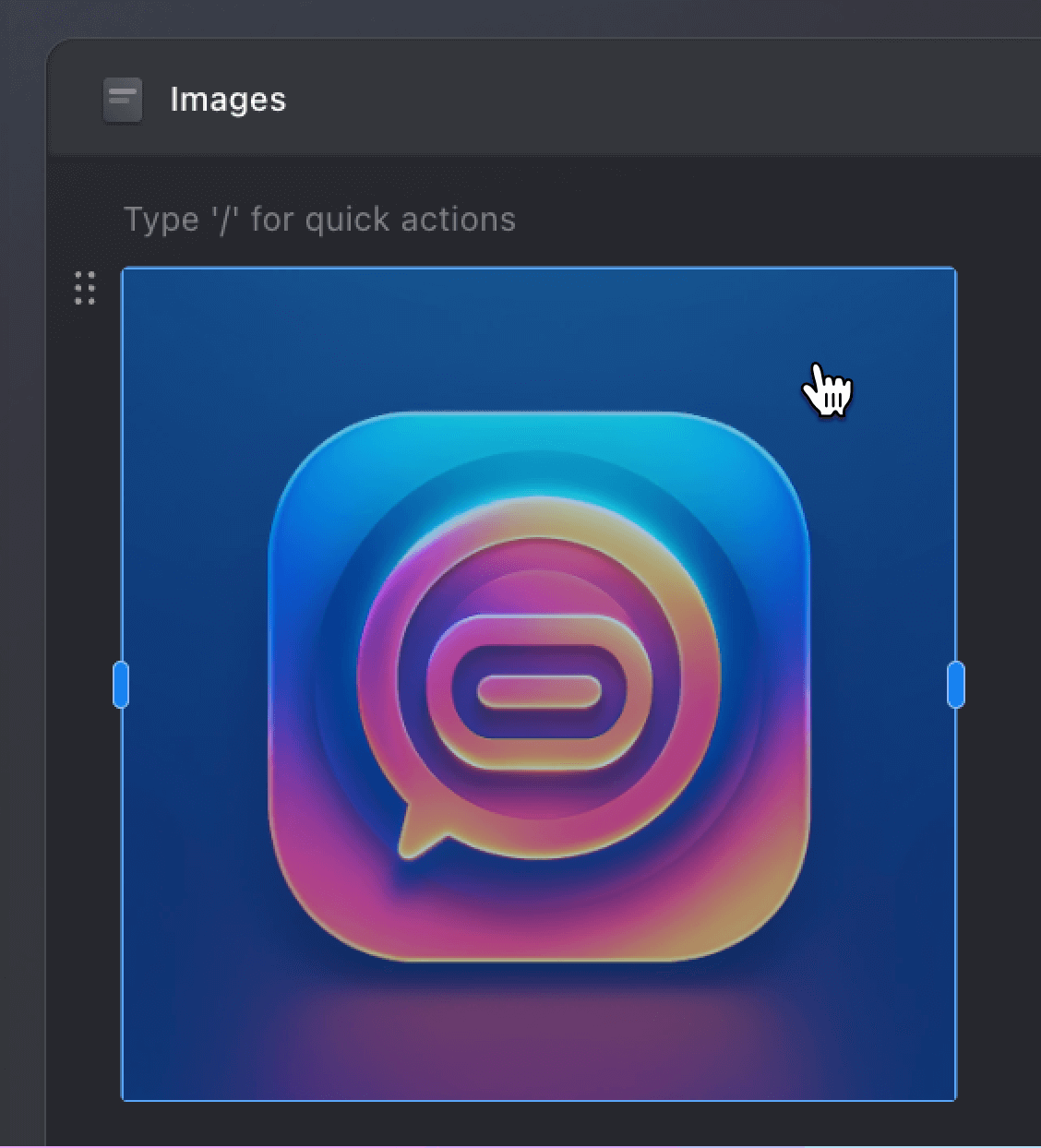 • Save images - Save images from the web to your library and add them to your documents by dragging and dropping or simply by copying and pasting. Find all your saved images in the new 'My Images' gallery in the sidebar.
• Save images - Save images from the web to your library and add them to your documents by dragging and dropping or simply by copying and pasting. Find all your saved images in the new 'My Images' gallery in the sidebar.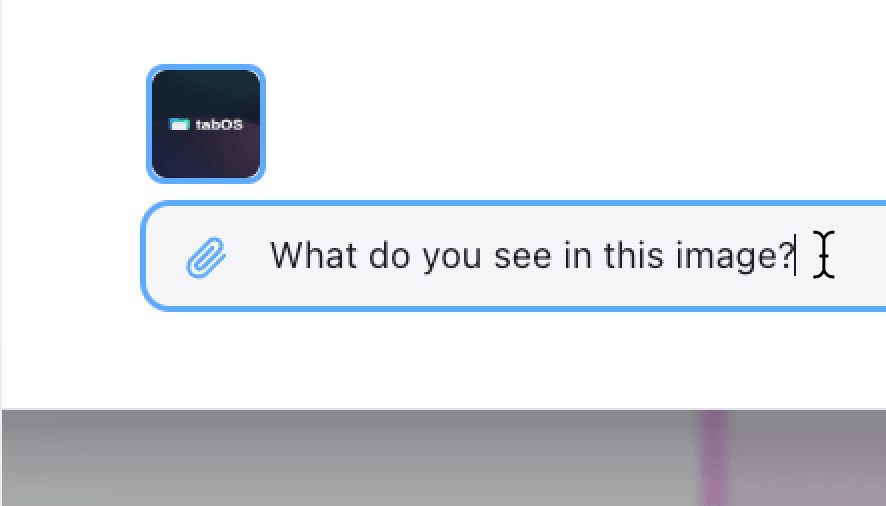 • Vision - Attach images to your AI chat and get help with various tasks, like understanding what's in an image or solving visual tasks based on it.
• Vision - Attach images to your AI chat and get help with various tasks, like understanding what's in an image or solving visual tasks based on it.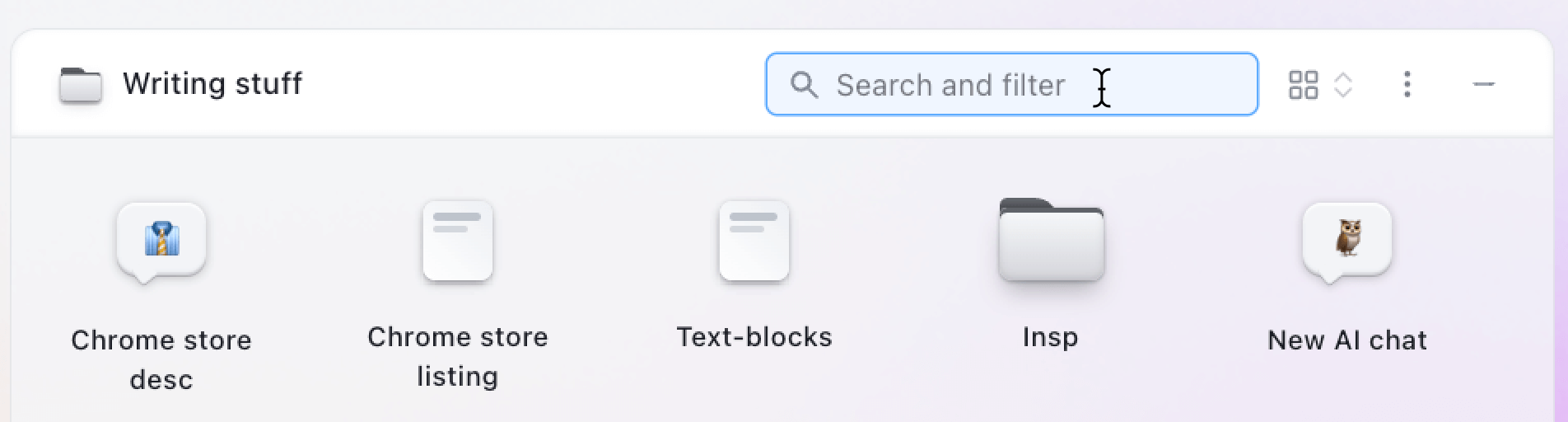 • Search/filter folders - Each folder now has a search field that lets you filter the contents of the folder to quickly find what you are looking for.
• Search/filter folders - Each folder now has a search field that lets you filter the contents of the folder to quickly find what you are looking for.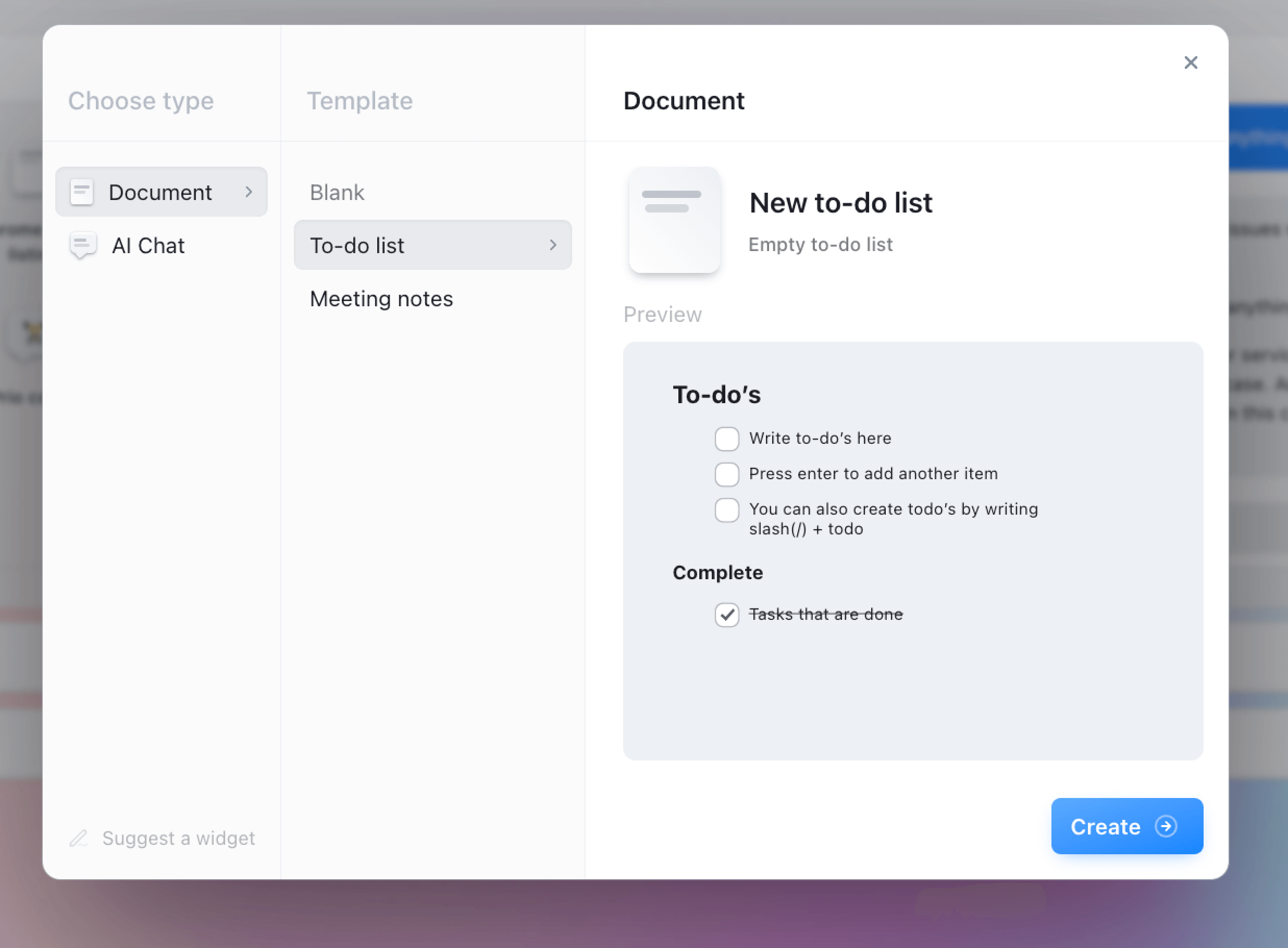
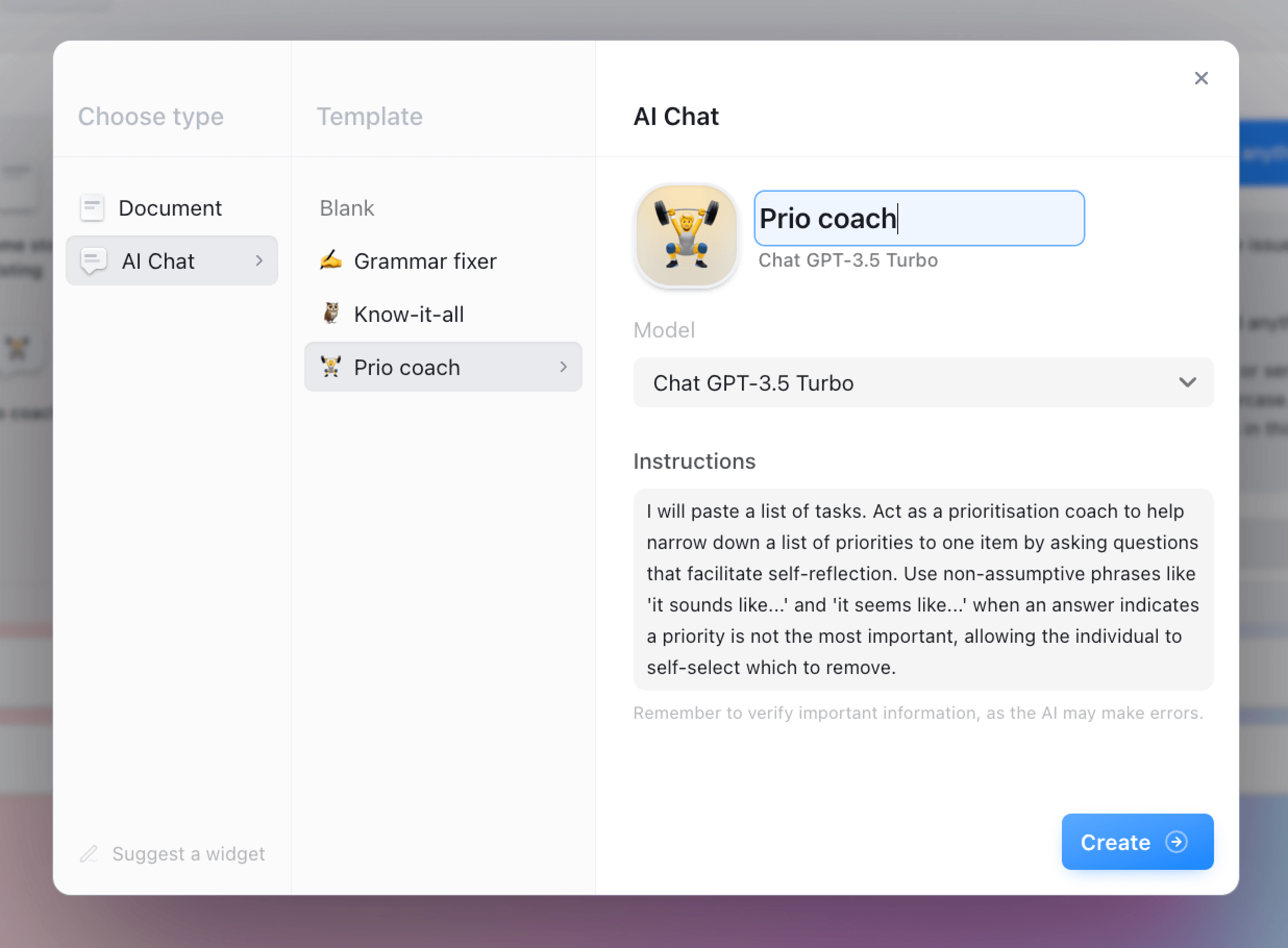 • Widget templates - Choose from ready-made templates for your AI chat and documents. You will soon also be able to create your own templates.
• Widget templates - Choose from ready-made templates for your AI chat and documents. You will soon also be able to create your own templates.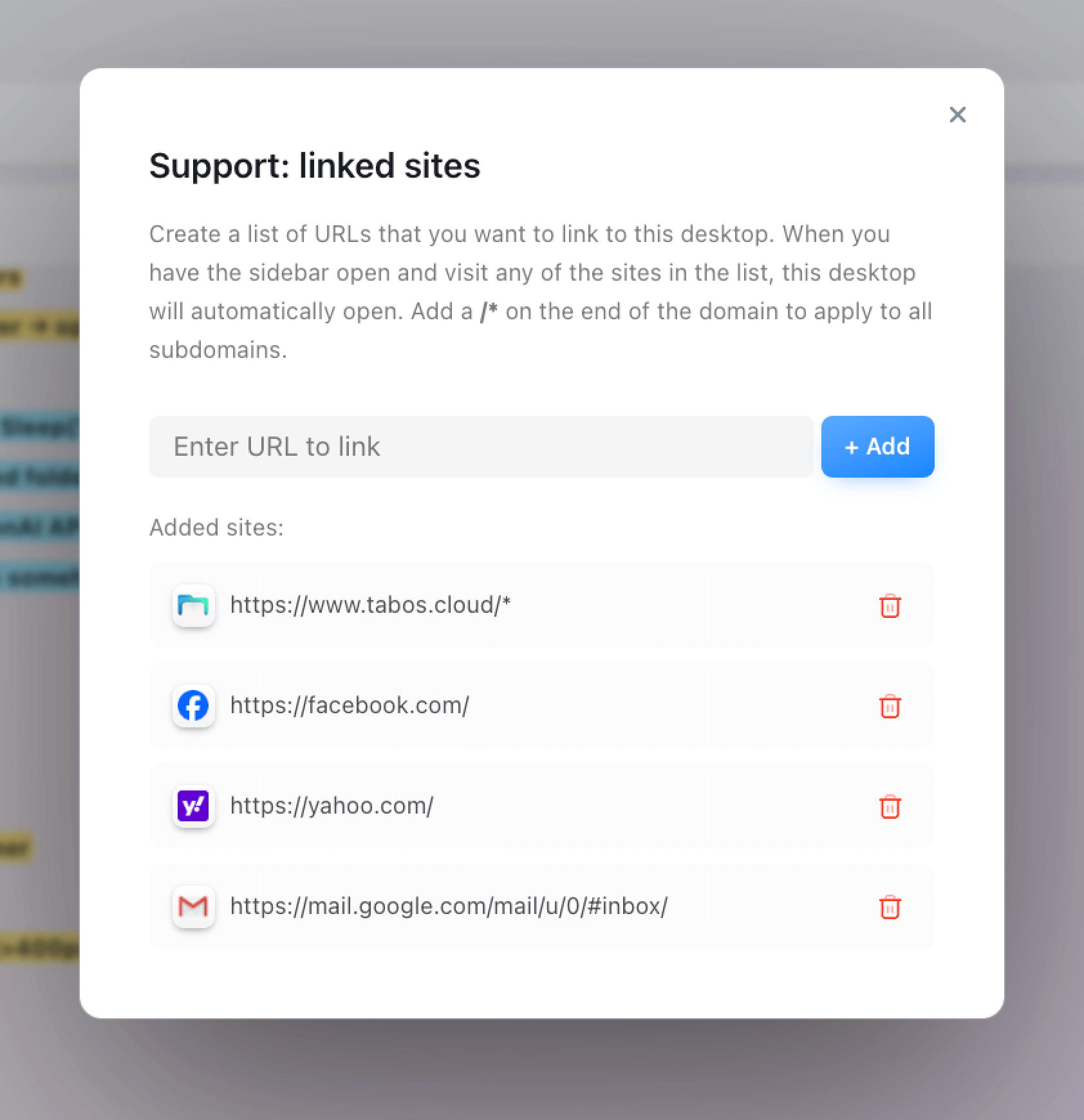 • Link desktop to URL - Link a desktop to a URL and have it open automatically when you visit that URL and have the tabOS sidepanel open. This is a great way to have dedicated desktops for your favorite sites and web apps.• Option for size of grid view gaps• Option to Show/hide dock• List show hide columns + resize columns - You can now right-click on the list header to show/hide columns.• Chrome Context menu show more items and save to any folder • Breadcrumbs in library search - See where the items are located.• Overall, various bugs fixed and UI imporvment including AI chat fixes and Google login on Edge
• Link desktop to URL - Link a desktop to a URL and have it open automatically when you visit that URL and have the tabOS sidepanel open. This is a great way to have dedicated desktops for your favorite sites and web apps.• Option for size of grid view gaps• Option to Show/hide dock• List show hide columns + resize columns - You can now right-click on the list header to show/hide columns.• Chrome Context menu show more items and save to any folder • Breadcrumbs in library search - See where the items are located.• Overall, various bugs fixed and UI imporvment including AI chat fixes and Google login on Edge2023-11-08v.1.5.0

v1.5 - First widget is here: AI chat
Welcome to v1.5 of tabOS, where we continue to refine the one and only cloud-based desktop. This update brings you an innovative AI-widget, intuitive double-click resize handlers for equal panel sizing, meta image display in preview modals, a handy dock for your essential sites, and a fully-featured web app experience.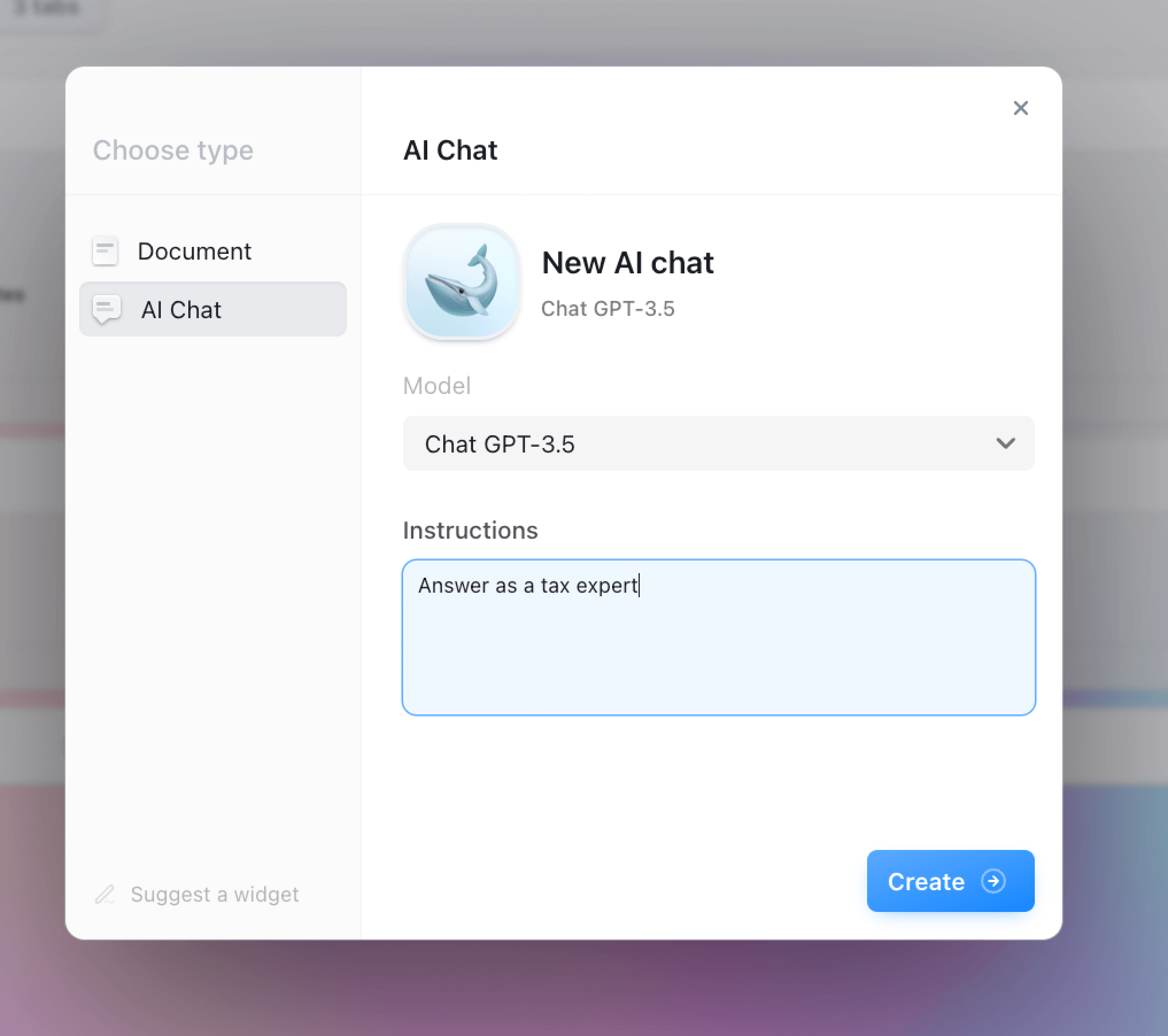 • Widget wizard - First off we have a new concept called widgets. The widget wizard is were you create and configure them after your liking.
• Widget wizard - First off we have a new concept called widgets. The widget wizard is were you create and configure them after your liking.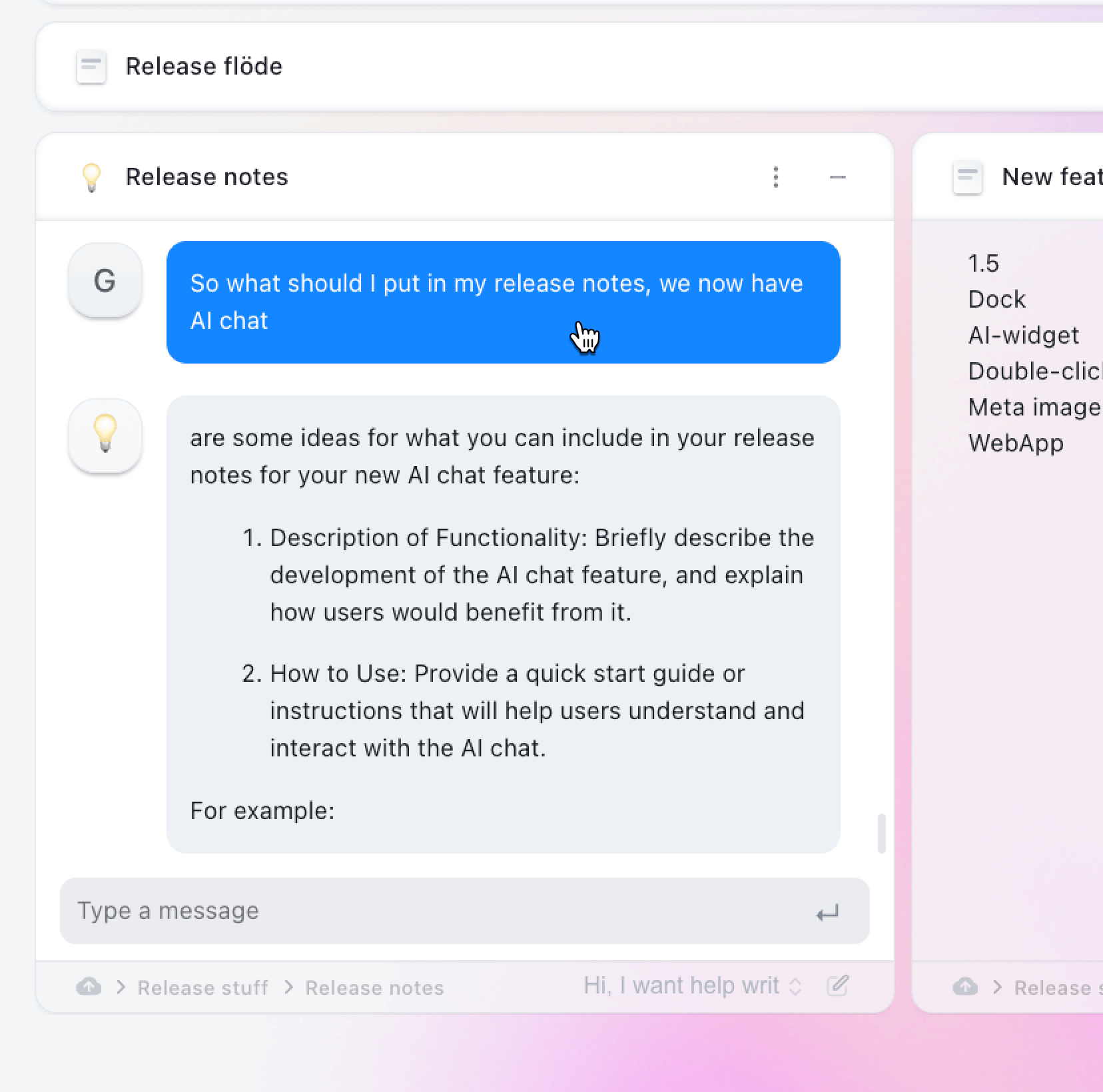 • AI-widget - Our first new widget is the AI chat widget, you can now build and fill out your desktops with custom AI assistants that will each have their own prompt.
• AI-widget - Our first new widget is the AI chat widget, you can now build and fill out your desktops with custom AI assistants that will each have their own prompt.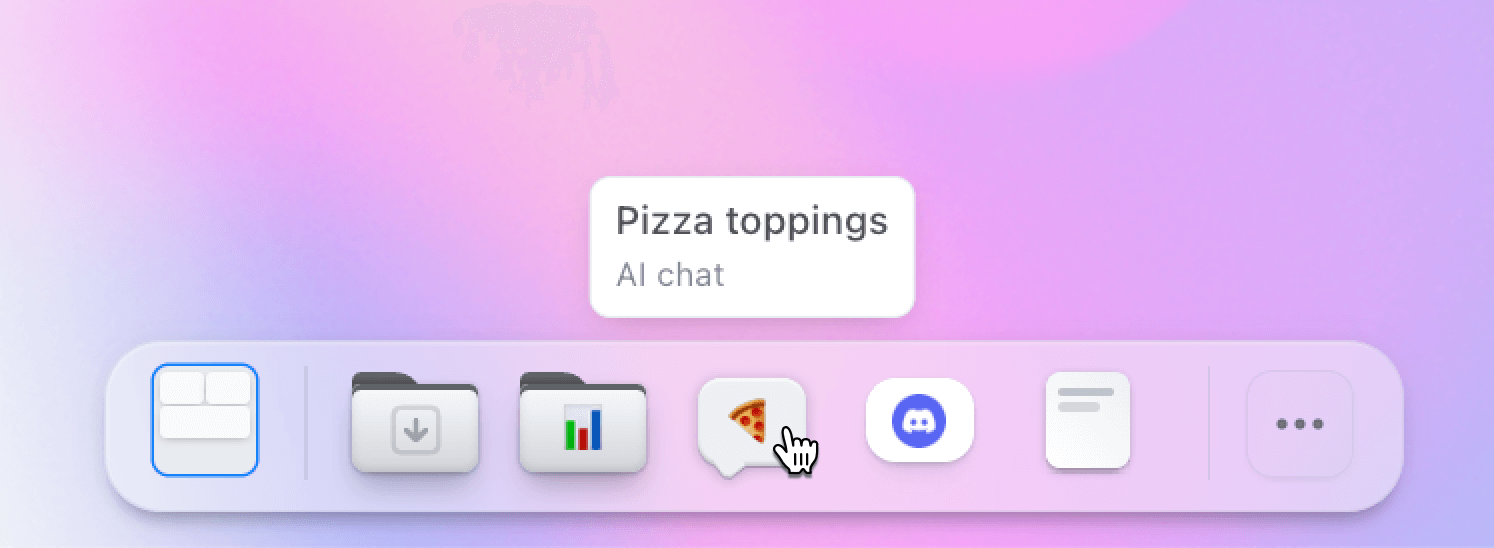 • Dock - Add frequently used sites, folders, docs and widgets to the dock and keep them within easy reach.
• Dock - Add frequently used sites, folders, docs and widgets to the dock and keep them within easy reach.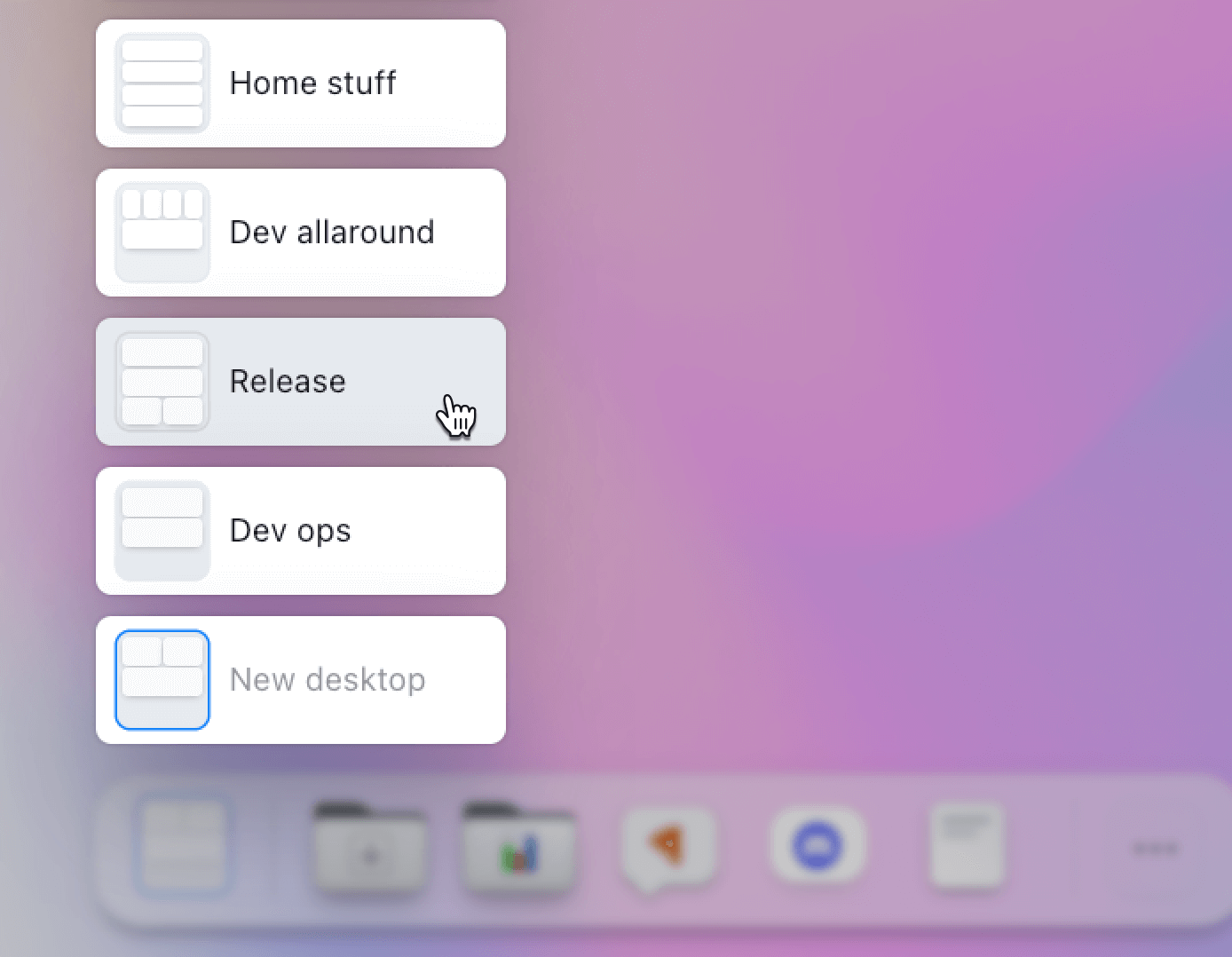 • Desktop picker - Inside the dock we also added a new way to quickly navigate between your desktops.
• Desktop picker - Inside the dock we also added a new way to quickly navigate between your desktops.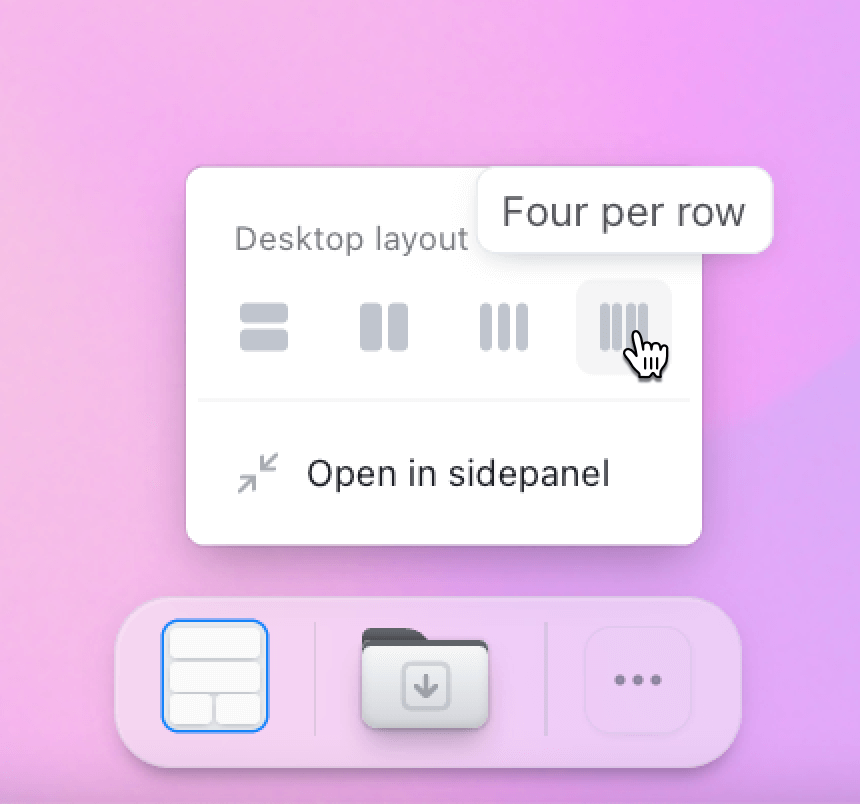 • Layout-toggle options - Also in the new dock, we now have a way to quickly change the desktop's columns and rows, handy for when you are in the sidepanel and want to see containers take up full width for example.• Container Width Equalization - Double-clicking the resize handle between two containers now instantly equalizes their widths, ensuring symmetrical panel sizes with ease.• Meta Images in Preview Modal - Previews now come with meta images for better context at a glance, select one or more items and press/hold space(␣).• Improved Web App - The web app gets a much needed update making it a fully capable alternative to the extension.Update automatically or manually at chrome://extensions/ by selecting 'Details' and clicking 'Update'.
• Layout-toggle options - Also in the new dock, we now have a way to quickly change the desktop's columns and rows, handy for when you are in the sidepanel and want to see containers take up full width for example.• Container Width Equalization - Double-clicking the resize handle between two containers now instantly equalizes their widths, ensuring symmetrical panel sizes with ease.• Meta Images in Preview Modal - Previews now come with meta images for better context at a glance, select one or more items and press/hold space(␣).• Improved Web App - The web app gets a much needed update making it a fully capable alternative to the extension.Update automatically or manually at chrome://extensions/ by selecting 'Details' and clicking 'Update'.2023-10-11v.1.4.0
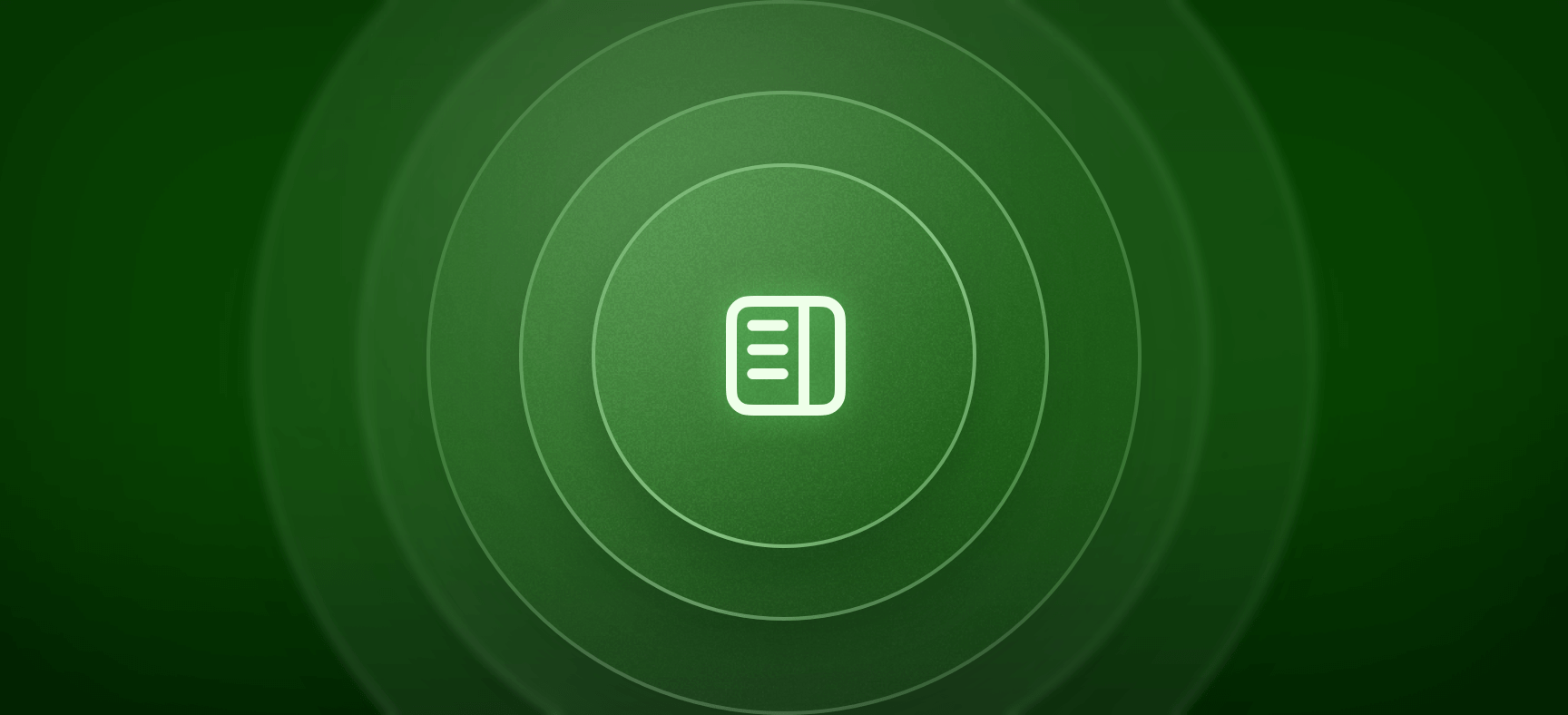
v1.4 - Sidepanel View
A new version is out today, bringing you a fresh way to interact with your tabs, desktops, and data. We're introducing a new sidepanel that can be opened side-by-side with your current tab, eliminating the need to switch to a new tab for organizing tabs, interacting with saved data, or taking notes. Furthermore, we've made significant upgrades to the document editor. More details below.• Sidepanel - Open tabOS alongside your current site using the sidepanel. This can be accessed by clicking the tabOS icon in the extension tray (located in the top-right corner of your browser). Alternatively, you can right-click on any page, select 'tabOS', and then choose 'Open tabOS Sidepanel'. Additionally, you can use the shortcut Ctrl+Shift+S (this can be modified in chrome://extensions/shortcuts) or find it in the sidepanel view, also located in the upper right corner of your browser.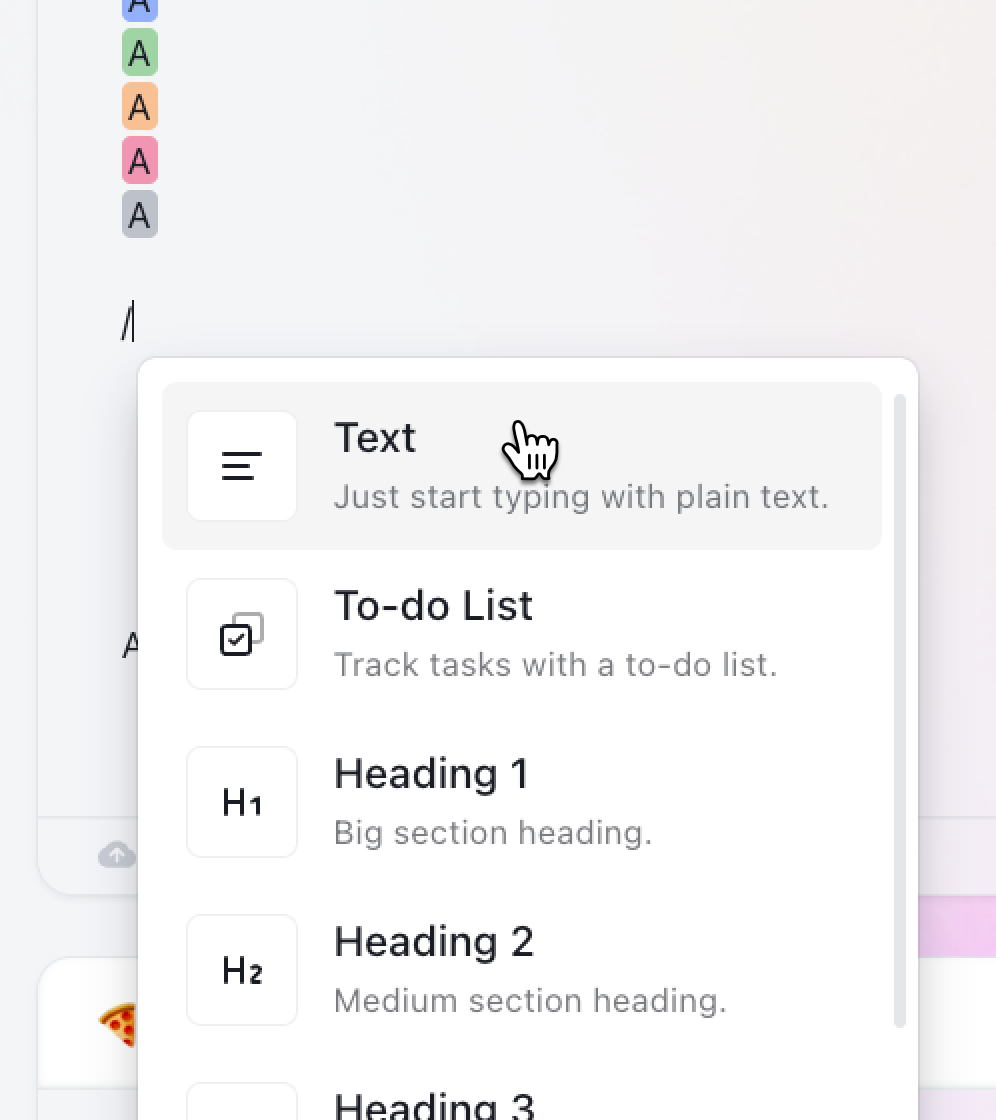 • Text-Formatting/Color Picker - Highlight text and a popover will appear, offering formatting options and color choices for both text and background.• Document Text-Block Rearrange - Drag-and-drop functionality is now integrated into documents. Easily rearrange text-blocks by dragging them up or down.• Desktop Order Rearrange - Similarly, you can now adjust the sequence of your desktops using drag and drop.• Add Site Modal - Manually input URLs to add sites to your folders.• New Options - Choose to show/hide the current window on startup, within the sidepanel, and in the new tab mode.Your extension should auto-update, but if it does not, you can go to chrome://extensions/ → Details → Update
• Text-Formatting/Color Picker - Highlight text and a popover will appear, offering formatting options and color choices for both text and background.• Document Text-Block Rearrange - Drag-and-drop functionality is now integrated into documents. Easily rearrange text-blocks by dragging them up or down.• Desktop Order Rearrange - Similarly, you can now adjust the sequence of your desktops using drag and drop.• Add Site Modal - Manually input URLs to add sites to your folders.• New Options - Choose to show/hide the current window on startup, within the sidepanel, and in the new tab mode.Your extension should auto-update, but if it does not, you can go to chrome://extensions/ → Details → Update2023-09-27v.1.3.0

v1.3 - Desktops and windows management
We are excited to announce that v1.3 of the chrome extension is here and it brings a new feature that lets you create multiple desktops and manage your windows. • Multiple desktops - Create multiple desktops and switch between them. Each desktop can have its own set of setup with pinned documents and folders.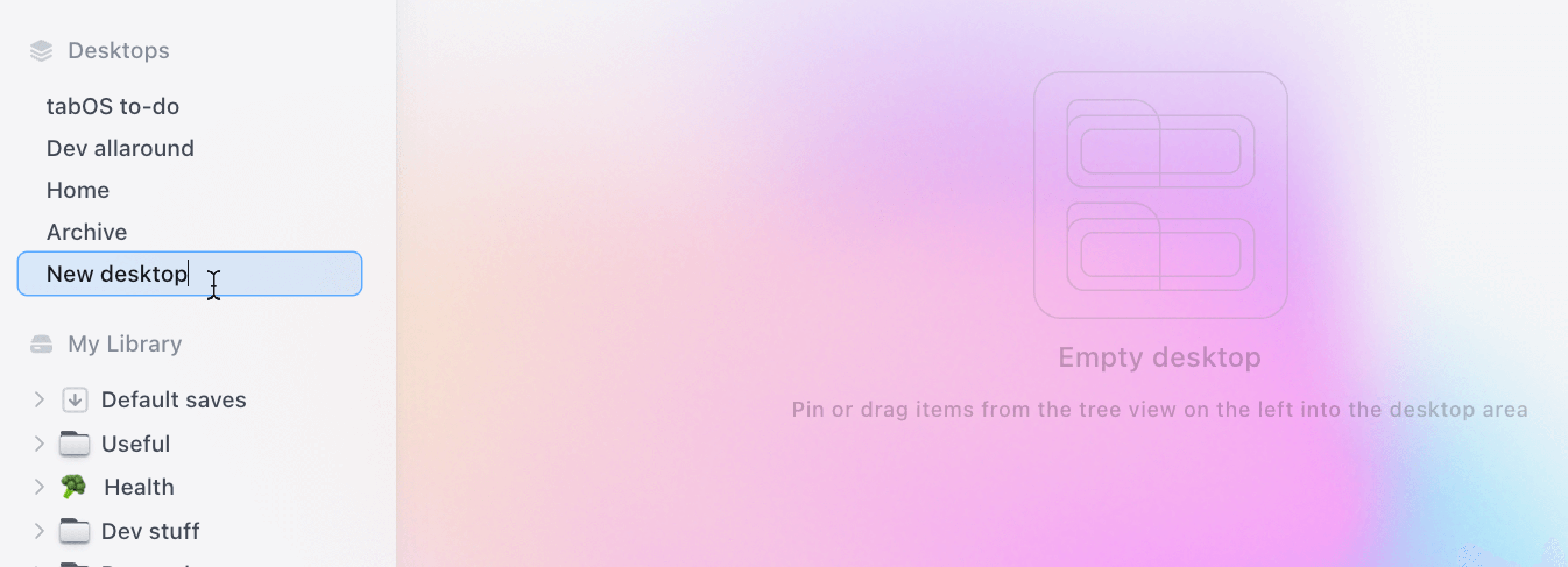 • Windows management - See all your open windows and open them side-by-side and move tabs between them or save to your library.
• Windows management - See all your open windows and open them side-by-side and move tabs between them or save to your library.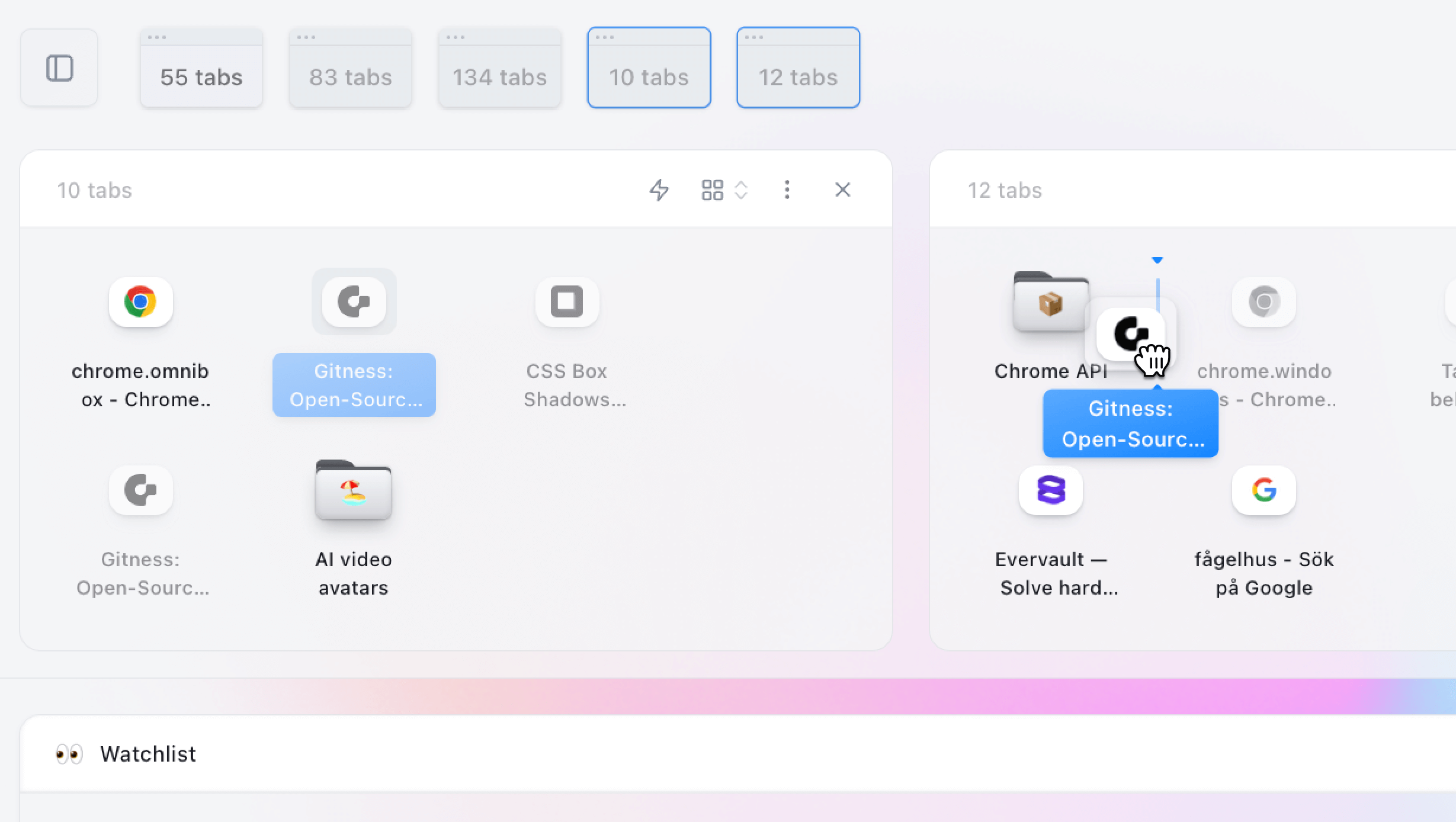 • Layout - Full width containers and a new top-bar design• Resize sidebar - You can now drag and resize the sidebarYour extension should auto-update, but if it does not, you can go to chrome://extensions/ → Details → Update
• Layout - Full width containers and a new top-bar design• Resize sidebar - You can now drag and resize the sidebarYour extension should auto-update, but if it does not, you can go to chrome://extensions/ → Details → Update2023-09-04v.1.2.0

v1.2 - New features and performance improvements
v.1.2 focuses on enhancing performance. We've dedicated significant effort to refine tabOS, ensuring a smoother user experience and addressing key bugs. New features include Bin, Copy/Cut-Paste and big performance improvements.• Bin - Delete tabs and documents and restore them from the bin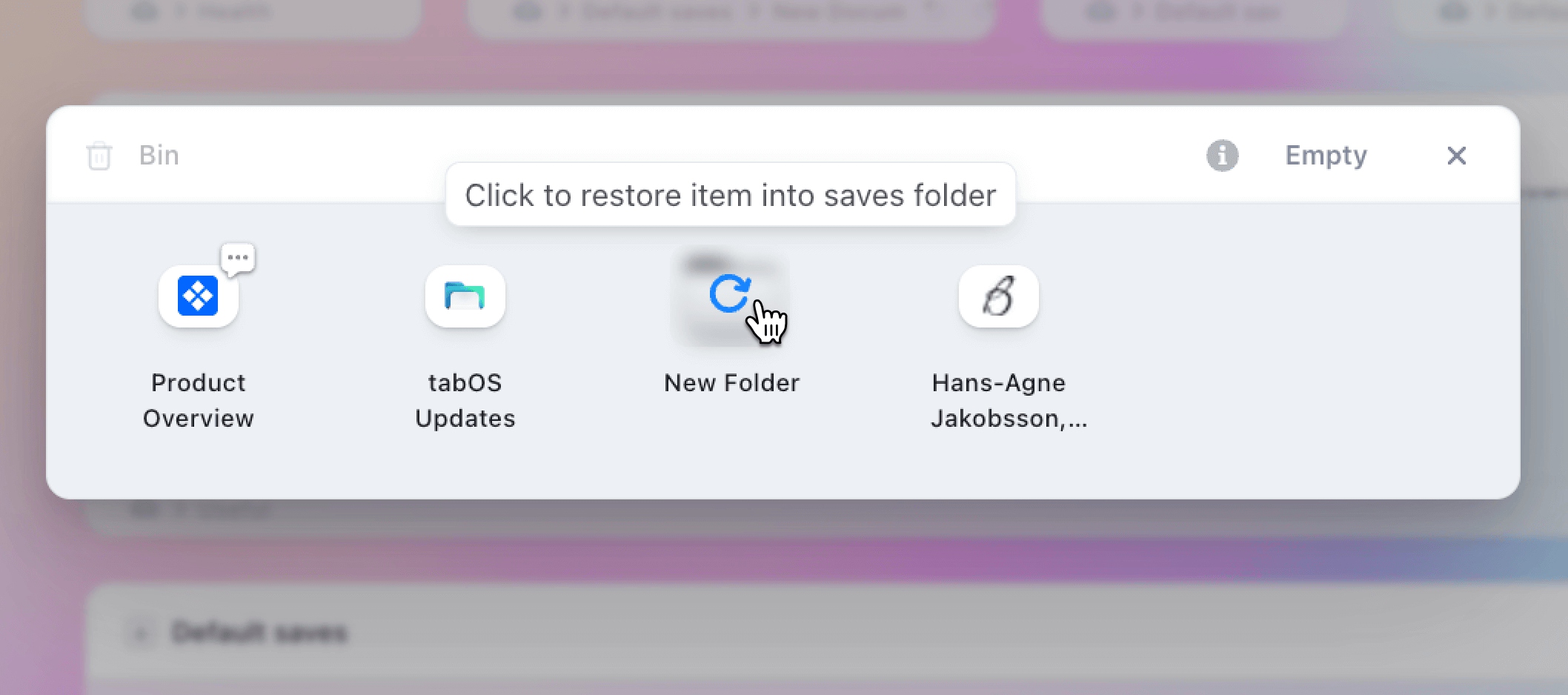 • Copy-paste - Copy and paste tabs and documents between active folder, saved folders, bookmarks etc. Use the right-click menu or the keyboard shortcuts (cmd/ctrl + c/v)
• Copy-paste - Copy and paste tabs and documents between active folder, saved folders, bookmarks etc. Use the right-click menu or the keyboard shortcuts (cmd/ctrl + c/v)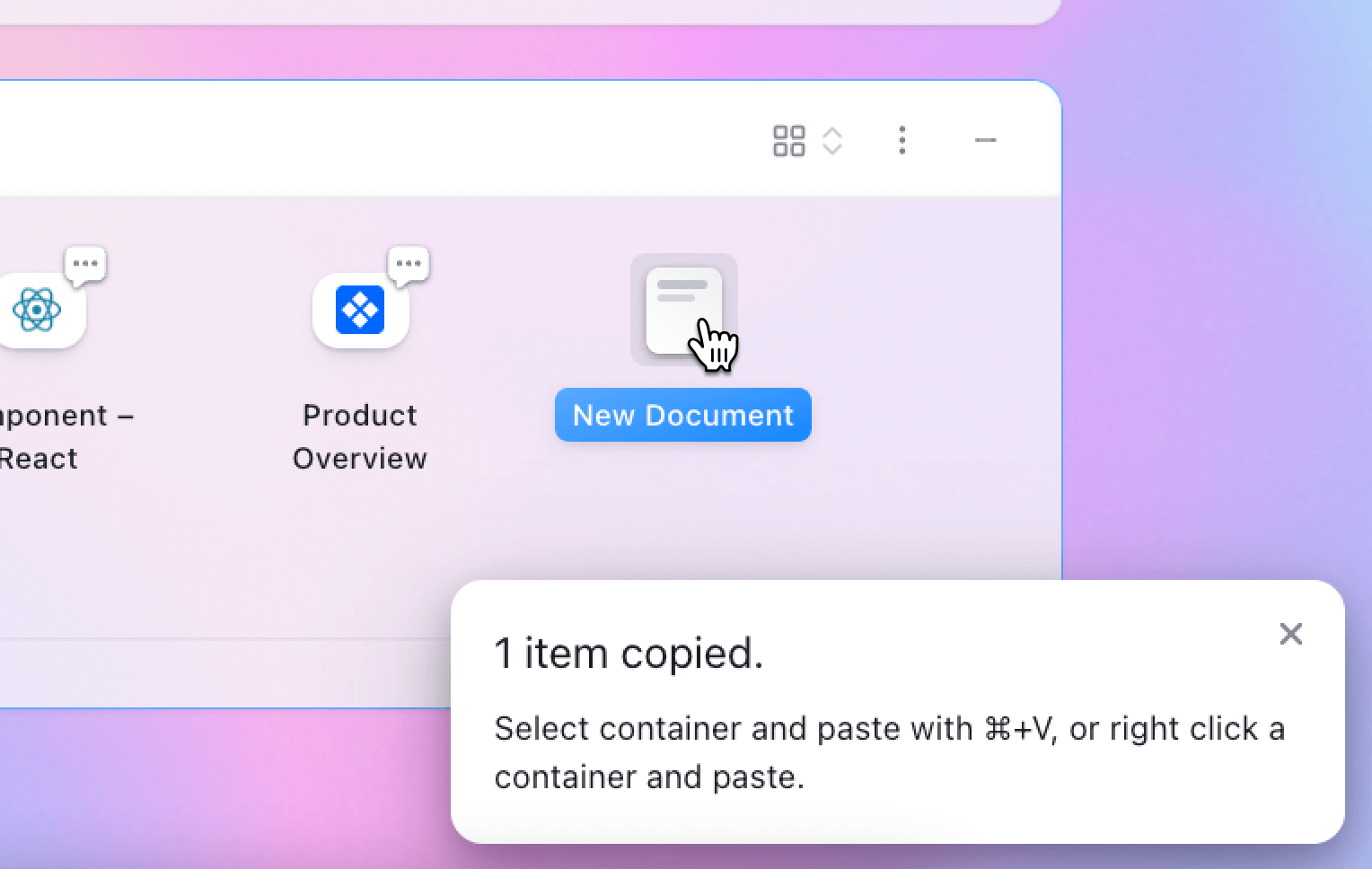 • Performance improvements - Improvments include drag and drop that has been rewritten to be much faster and more reliableYour extension should auto-update, but if it does not, you can go to chrome://extensions/ → Details → Update
• Performance improvements - Improvments include drag and drop that has been rewritten to be much faster and more reliableYour extension should auto-update, but if it does not, you can go to chrome://extensions/ → Details → Update2023-04-13v.1.1.0

🪄 New version with AI tab-group sorter
v1.1 of the chrome extension is here and it brings a new feature that lets you automatically sort your tabs into groups that you already have or creating appropriate new groups. We are calling this new feature "Suggestions" and it can be found in the right hand-corner of your current window via the flash-icon-button.• Suggestions - Let AI groups your tabs into existing groups or create new ones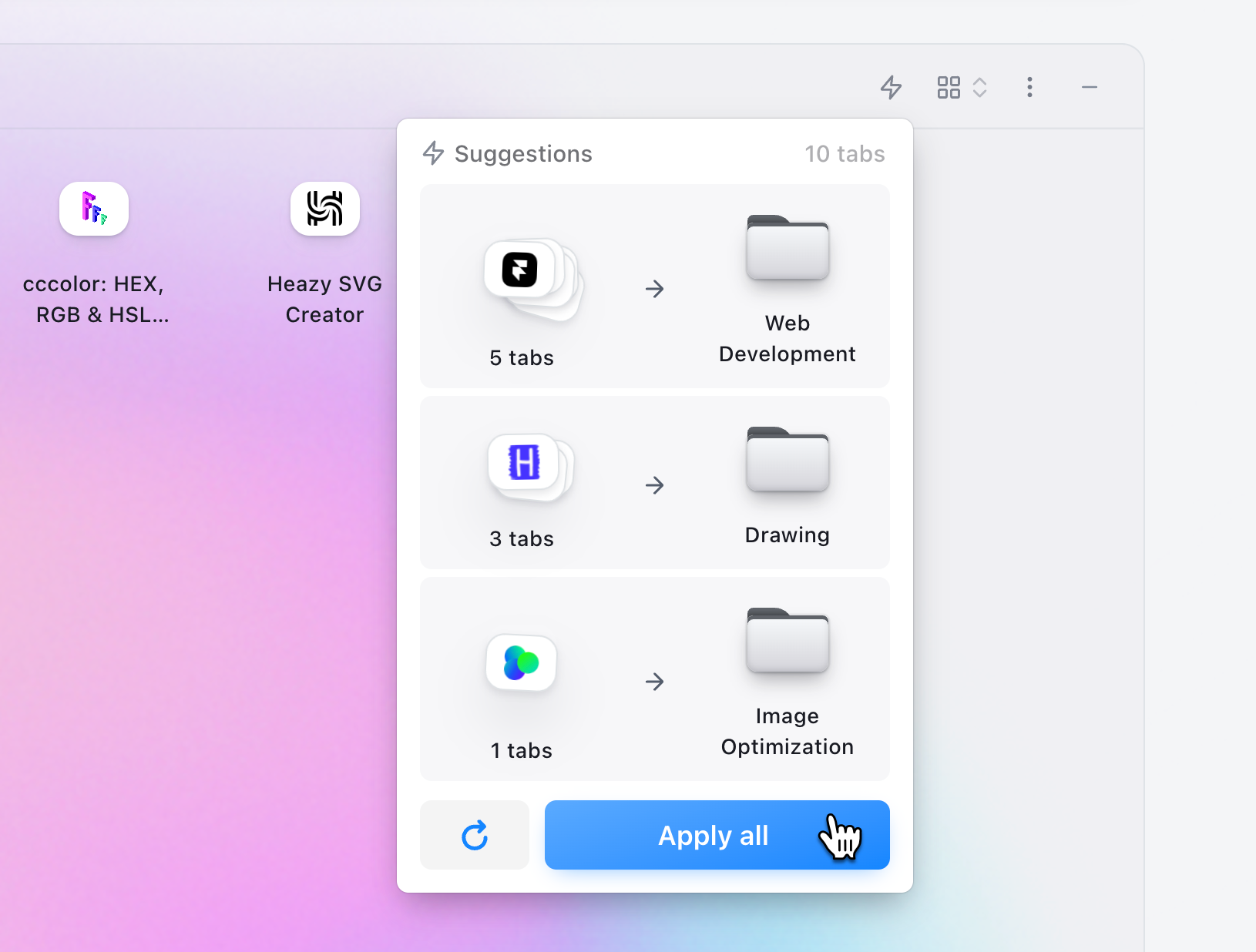 • Copy tab to document - Drop a tab on top of a document to get a copy of it in text-format:
• Copy tab to document - Drop a tab on top of a document to get a copy of it in text-format: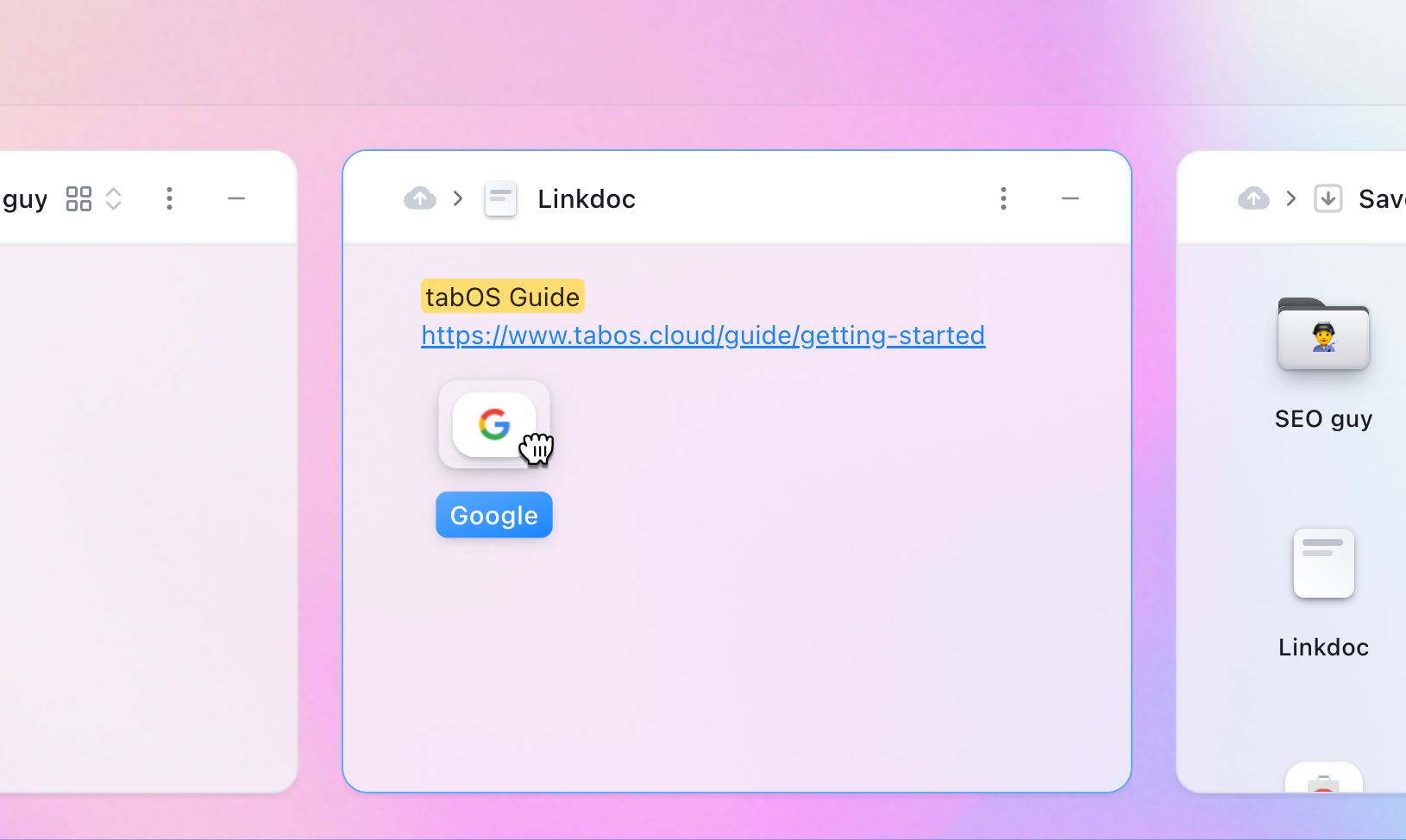 • Bug fixes and performance improvementsYour extension should auto-update, but if it does not, you can go to chrome://extensions/ → Details → Update
• Bug fixes and performance improvementsYour extension should auto-update, but if it does not, you can go to chrome://extensions/ → Details → Update2023-03-23v.1.0.0

Introducing Version 1.0 - Chrome and Web
Today we are beyond excited to announce our first major version of tabOS 🎉🎉🎉. Let take a quick look at what tabOS is and what's new in v1.0What is tabOS?
At its core, tabOS is a browser extension that you can add with a click of a button. Being an extension and not just a regular web app gives us a few benefits.- More secure than your average website. All code and each release must be reviewed by your browser's review team to identify potential risks and dangerous code that must be addressed before it is accepted.
- Deep browser integration enables tabOS to list and visualize your tabs inside the user interface. Additionally, we can interact with the tabs to rearrange and move them, close or open them, add notes and save them to the cloud.
- Moreover, by giving tabOS optional permissions, it can list and handle not just your tabs but also your bookmarks, tab groups, and browsing sessions.
- Always just one click away. You can access your tabOS desktop by using a shortcut or simply right-clicking on a page to quickly save it.
Changelog
• New tab grid icons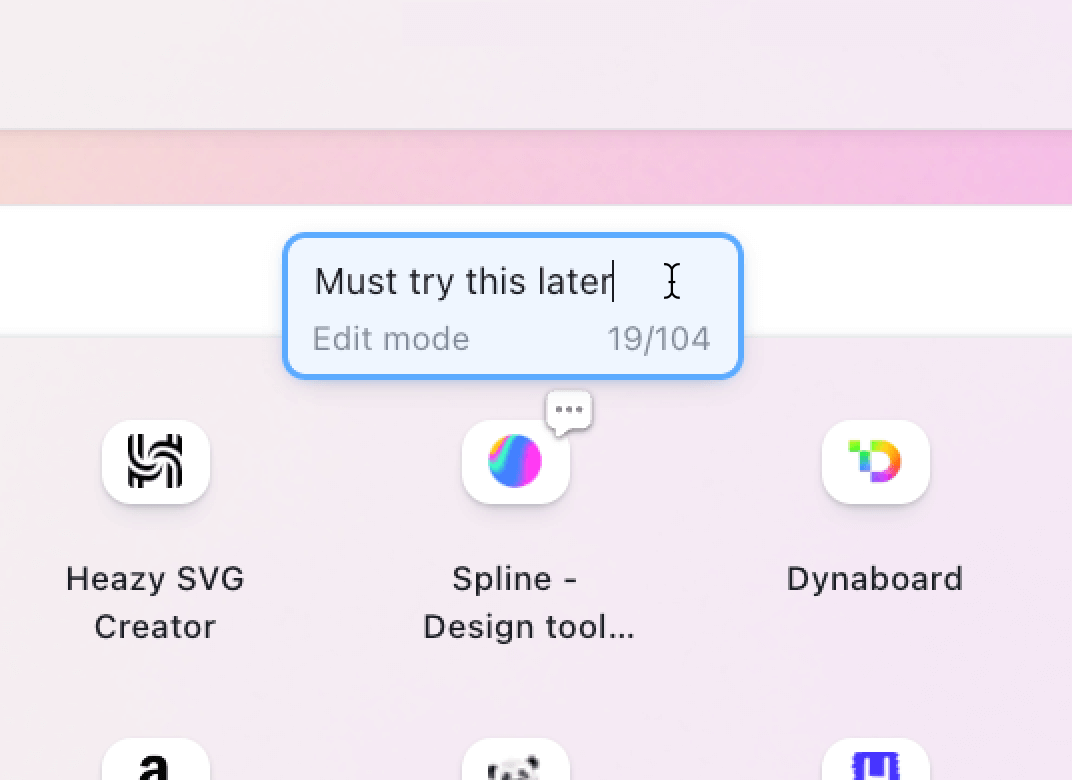 • Full markdown support in documents
• Full markdown support in documents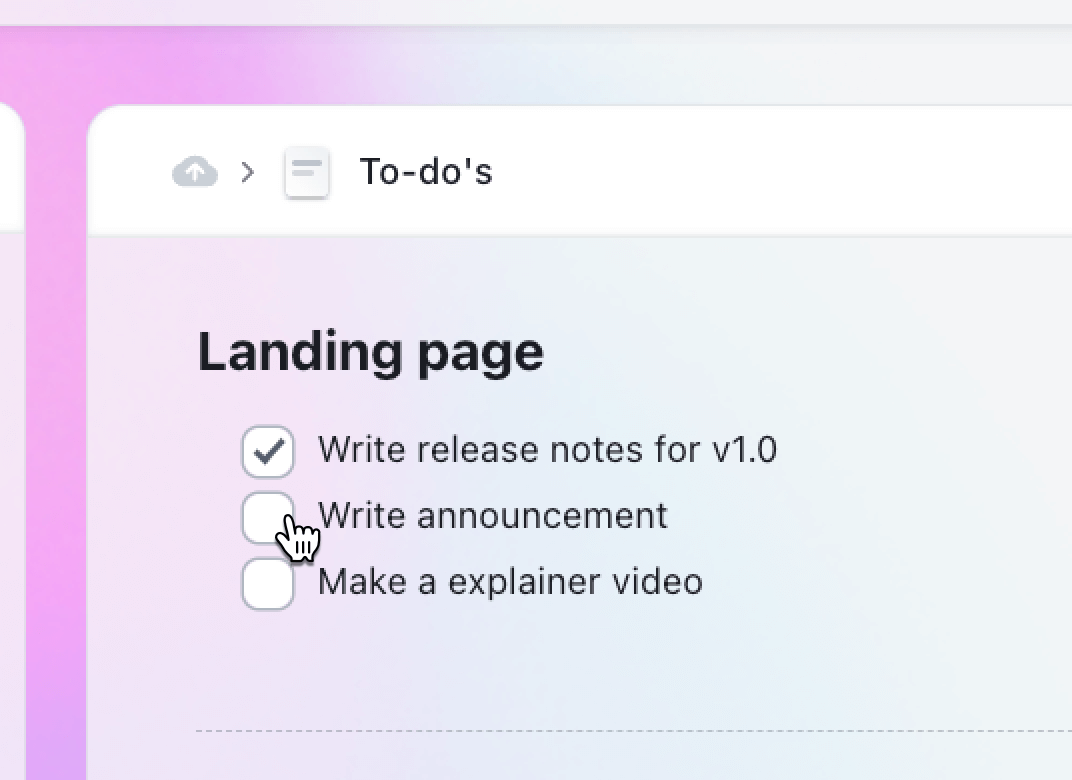 Try out for free and add it to your browser via these links:
Try out for free and add it to your browser via these links: