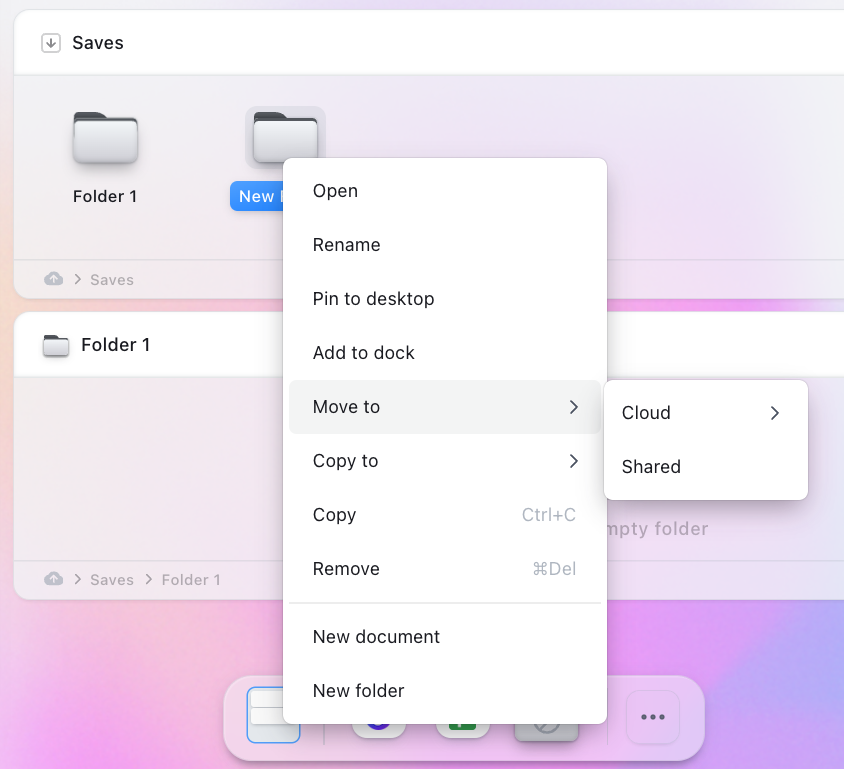Move Folder
There are multiple ways to move a folder in tabOS, such as:1. Drag and drop a folder. This works for dragging to and from the tree in the sidebar and to and from pinned folders on the desktop.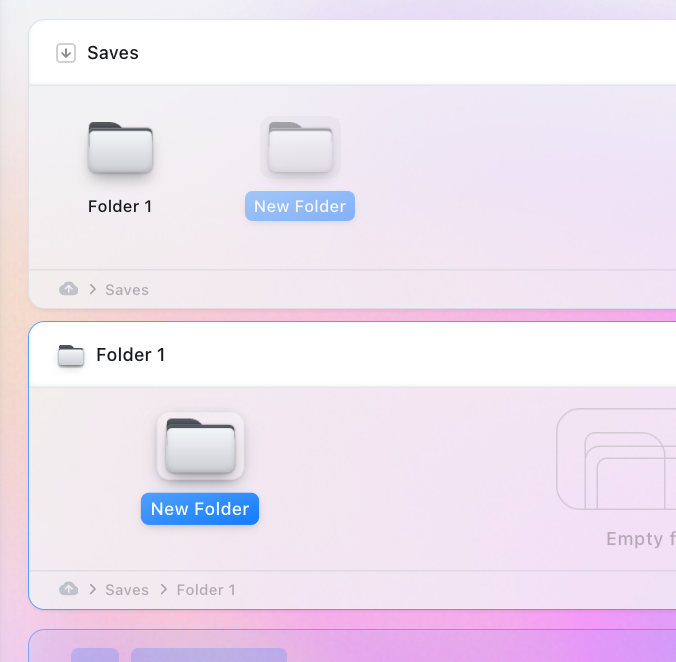 2. Use the cut shortcut, by pressing ctrl+x on windows or cmd+x on mac, then right click a folder on the desktop and paste, or ctrl+v on windows or cmd+v on mac. This works for other items as well, and you can also copy the item with c intstead of x.3. Right clicking a folder on the desktop then Move to and your desired folder to move it to. This works for other items as well, and you can also copy the item
2. Use the cut shortcut, by pressing ctrl+x on windows or cmd+x on mac, then right click a folder on the desktop and paste, or ctrl+v on windows or cmd+v on mac. This works for other items as well, and you can also copy the item with c intstead of x.3. Right clicking a folder on the desktop then Move to and your desired folder to move it to. This works for other items as well, and you can also copy the item