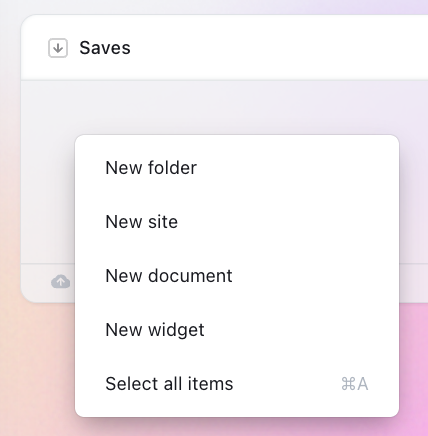Create Folder
There are multiple ways to create a folder in tabOS, such as:1. Right click anywhere on your desktop and select New Folder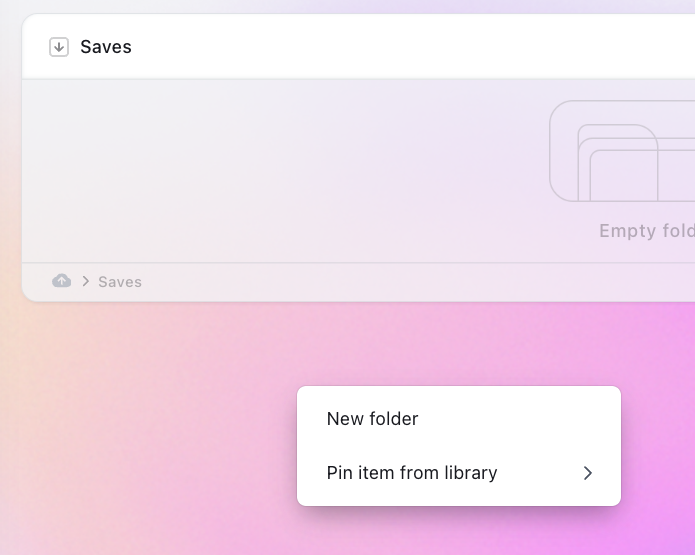 2. Open your sidebar and click on the plus icon that appears when you hover over the library.
2. Open your sidebar and click on the plus icon that appears when you hover over the library.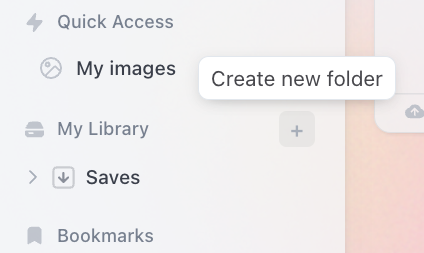 3. Drag and drop an item, such as a site, onto the desktop.
3. Drag and drop an item, such as a site, onto the desktop.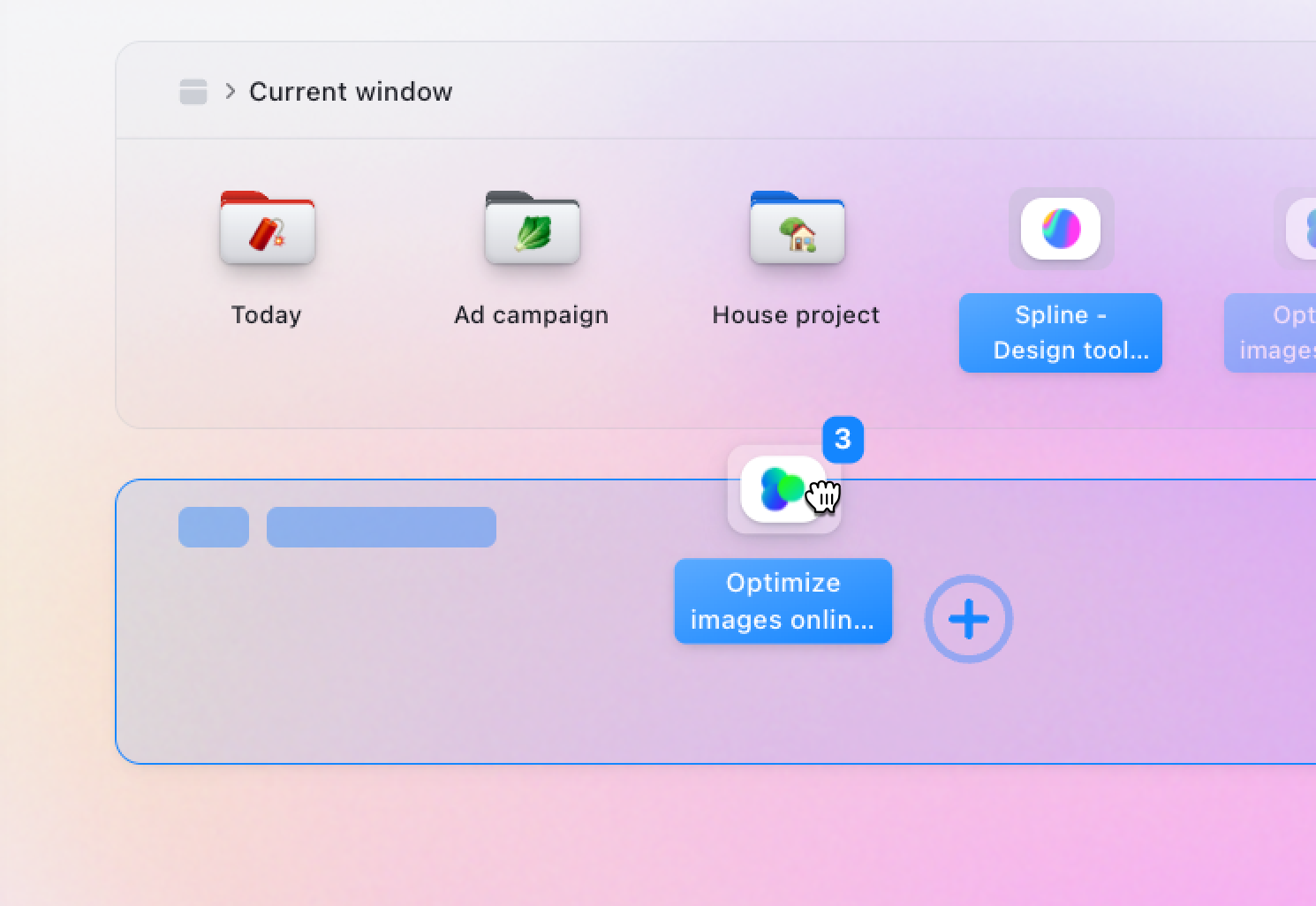 4. You can also create a folder within an existing folder by right clicking and selecting 'NewFolder'.
4. You can also create a folder within an existing folder by right clicking and selecting 'NewFolder'.