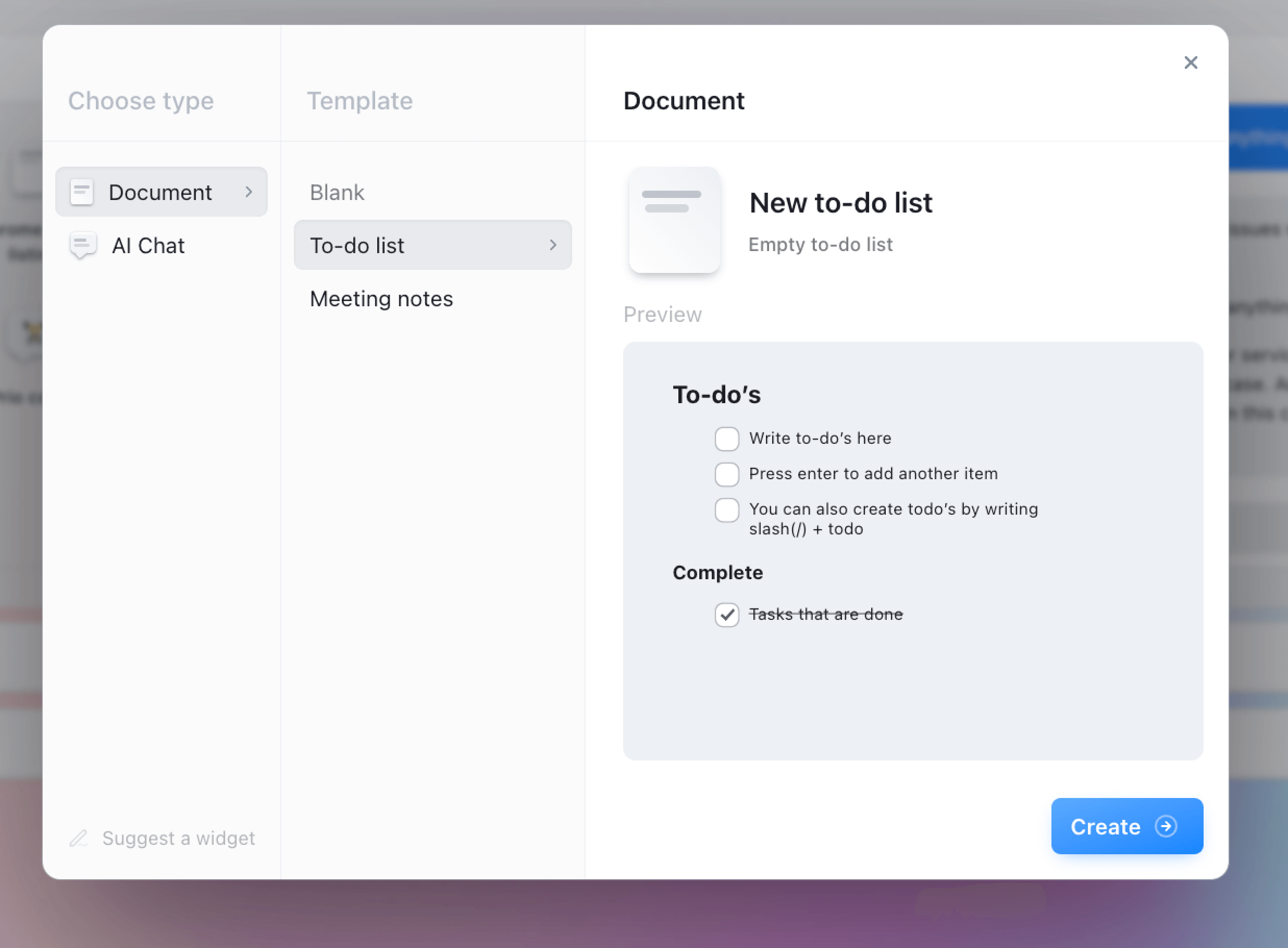Documents
 Documents can be created by right-clicking anywhere in a folder and choosing New document.To name the document, click once on the title and then type a name followed by enter or a click outside the input. You can later also rename it from the breadcrumbs of where you find the document.You can then choose to pin the document to your desktop or open it in a modal for editing.
Documents can be created by right-clicking anywhere in a folder and choosing New document.To name the document, click once on the title and then type a name followed by enter or a click outside the input. You can later also rename it from the breadcrumbs of where you find the document.You can then choose to pin the document to your desktop or open it in a modal for editing. Editing
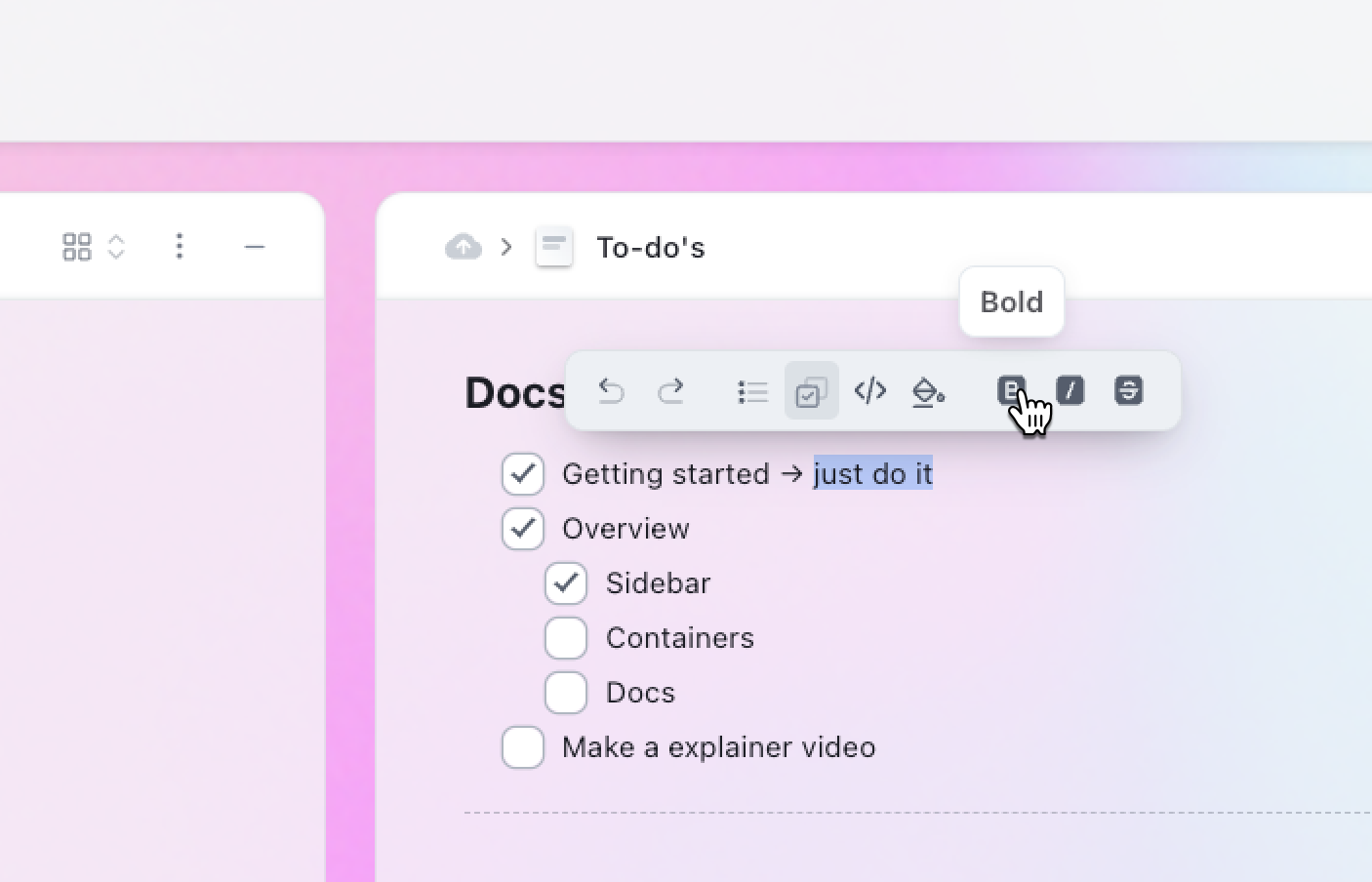 To edit and add text simply click anywhere in the document and start typing. Once you are in edit mode you can select a piece of text and a toolbar will appear with options to undo, redo, make a bullets list, to-do's, and various other styles.
To edit and add text simply click anywhere in the document and start typing. Once you are in edit mode you can select a piece of text and a toolbar will appear with options to undo, redo, make a bullets list, to-do's, and various other styles.Slash Menu
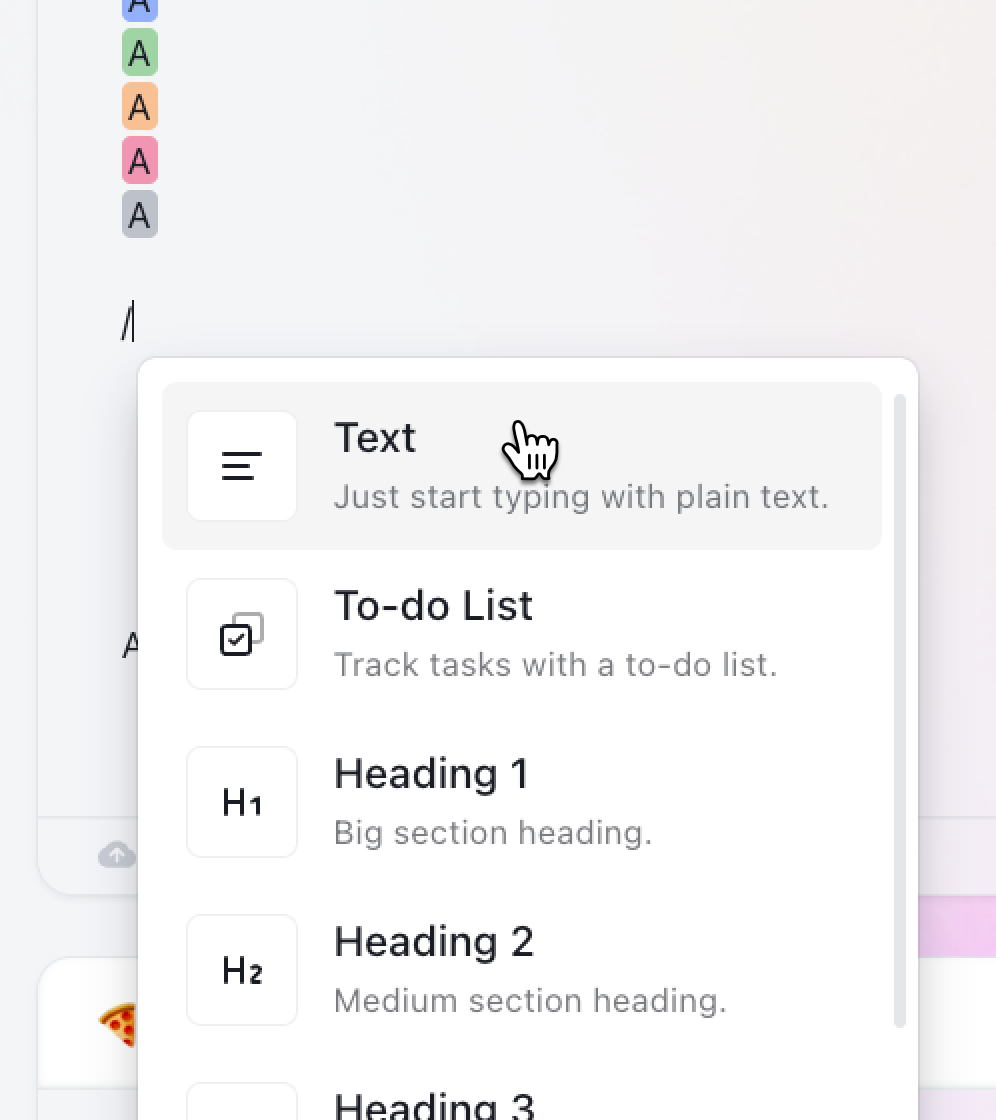 By typing the / character a new Menu will open. In this menu you can add different elements, for example todo by scrolling to todo or writing todo filter the options. Other than todo, you can add headers, code styling, bullet list, numbered lists, embedded youtube links and expand.
By typing the / character a new Menu will open. In this menu you can add different elements, for example todo by scrolling to todo or writing todo filter the options. Other than todo, you can add headers, code styling, bullet list, numbered lists, embedded youtube links and expand.Document templates
When creating a new document via the widget modal you can select a template to prefill your document.