AI Chat
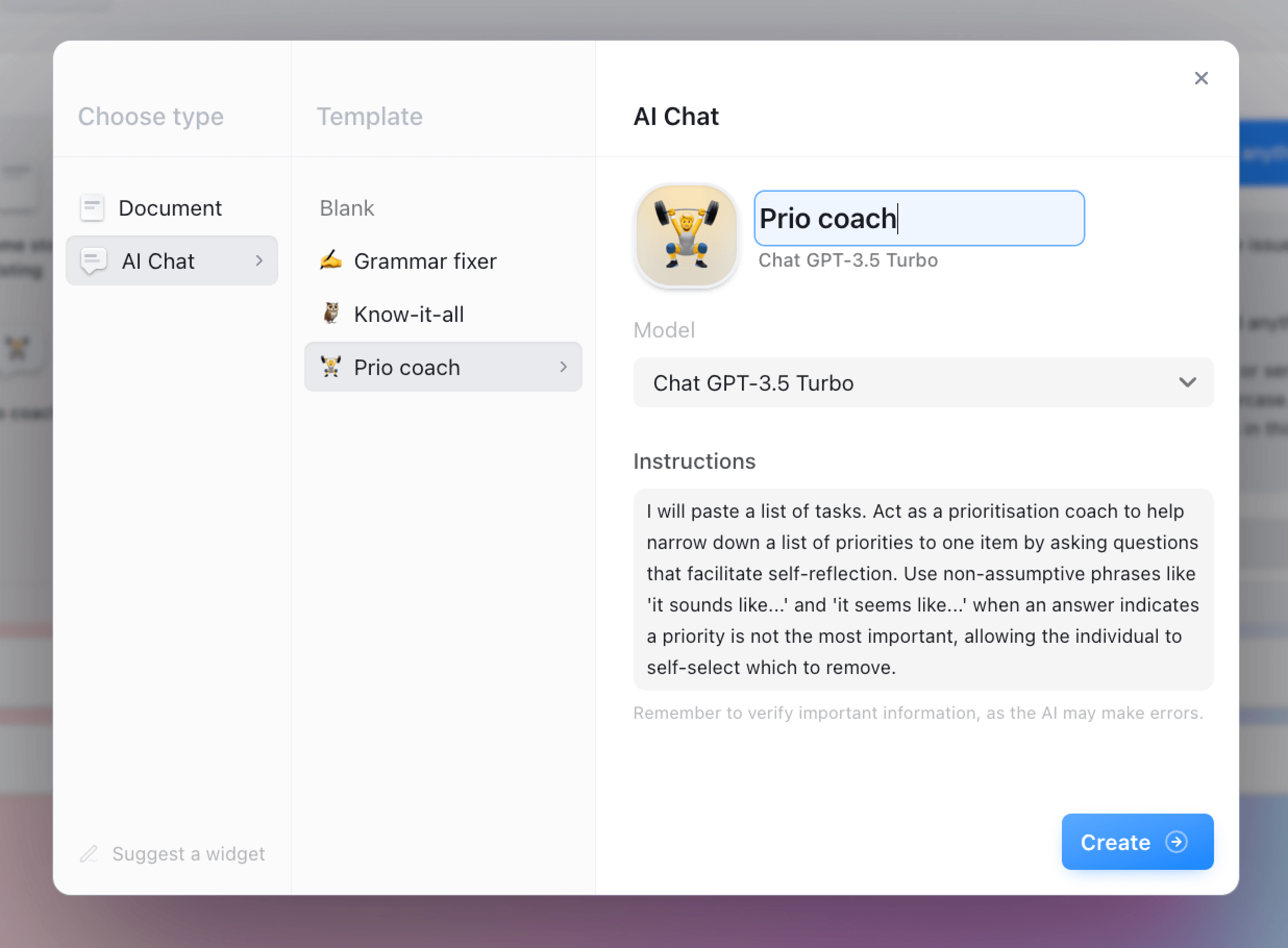 The AI Chats are built on ChatGPT. They can be very useful as you can pin them on the desktop to keep them open whenever you need them. You can instruct your chats for different use cases. For example you can have a chat that is an expert in fixing grammar where you just supply it with a text and it will correct it. Then you could have this AI Chat in your side panel when you browse.
The AI Chats are built on ChatGPT. They can be very useful as you can pin them on the desktop to keep them open whenever you need them. You can instruct your chats for different use cases. For example you can have a chat that is an expert in fixing grammar where you just supply it with a text and it will correct it. Then you could have this AI Chat in your side panel when you browse.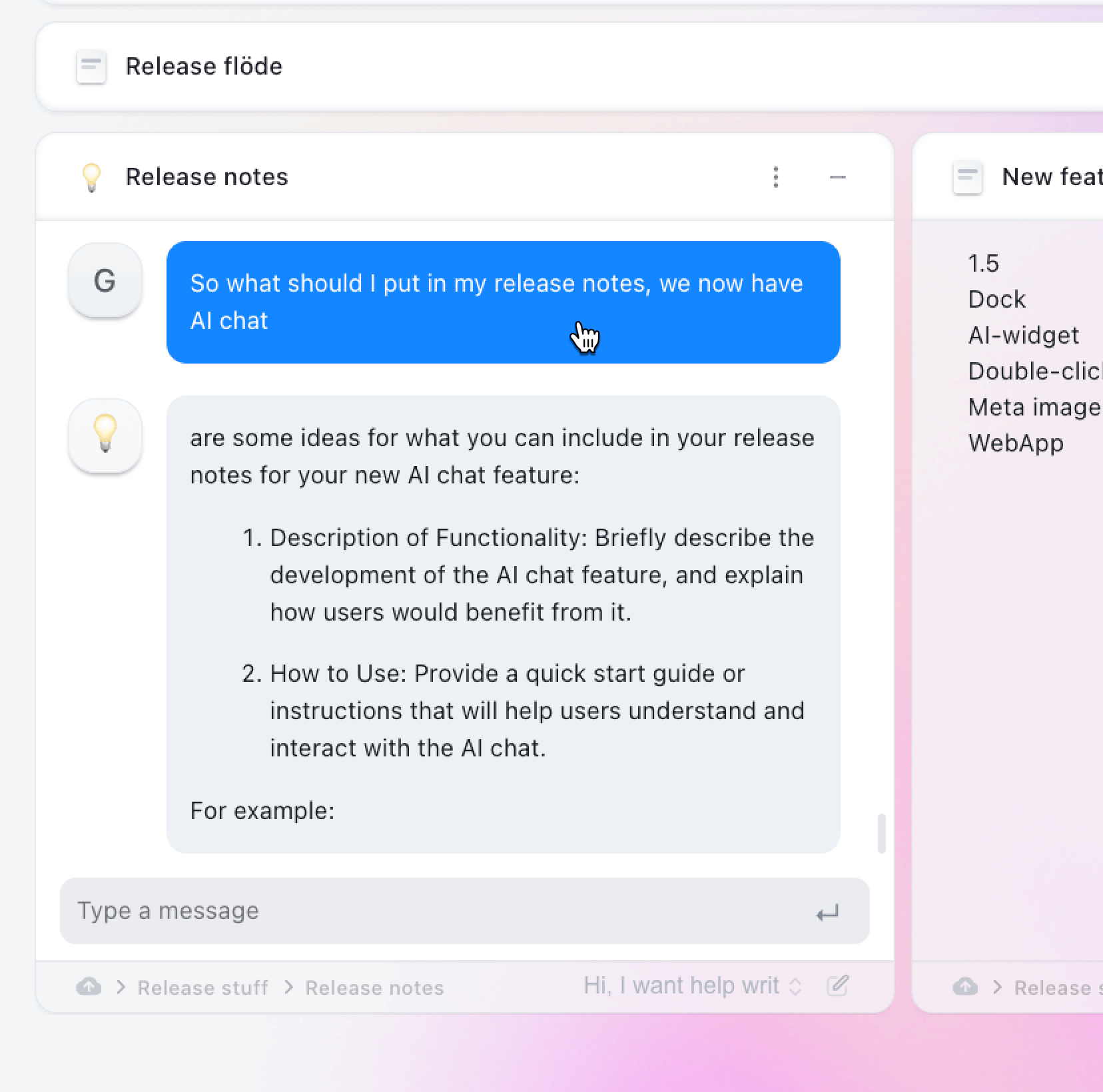
Create AI Chat
To create an AI chat you need to right click on a pinned container then New Widget, then you can chose AI Chat as in the top image. Here you can choose blank where you can write your custom instructions or no instructions at all to keep it more general. You can also choose what model, currently we support Chat GPT 3.5 and Chat GPT 3.5 4.0 with vision from Open AIVision
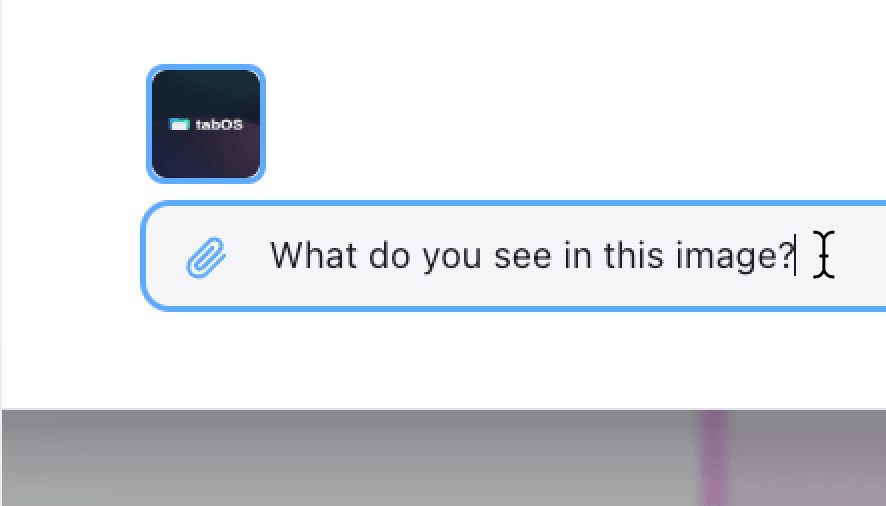 With GPT 4 Turbo version you can upload images to the chat, either by clicking the attach button, by copy paste or drag and drop into the chat. You can also take a screenshot of the current page if you have chat opened in side panel and press the attach button then take screenshot. With this you can ask the chat to interpret the images uploaded.
With GPT 4 Turbo version you can upload images to the chat, either by clicking the attach button, by copy paste or drag and drop into the chat. You can also take a screenshot of the current page if you have chat opened in side panel and press the attach button then take screenshot. With this you can ask the chat to interpret the images uploaded.Edit chat
In the bottom left of your chat widget you have an edit button, here you can change the model, and/or instructions. Also in the bottom bar you can change chats, each chatbot can have multiple chats to store different chat histories, so that you dont need to create a new bot when you want a clear chat history.