Desktop
Your desktop consists of a set of folders and/or documents of your chosing.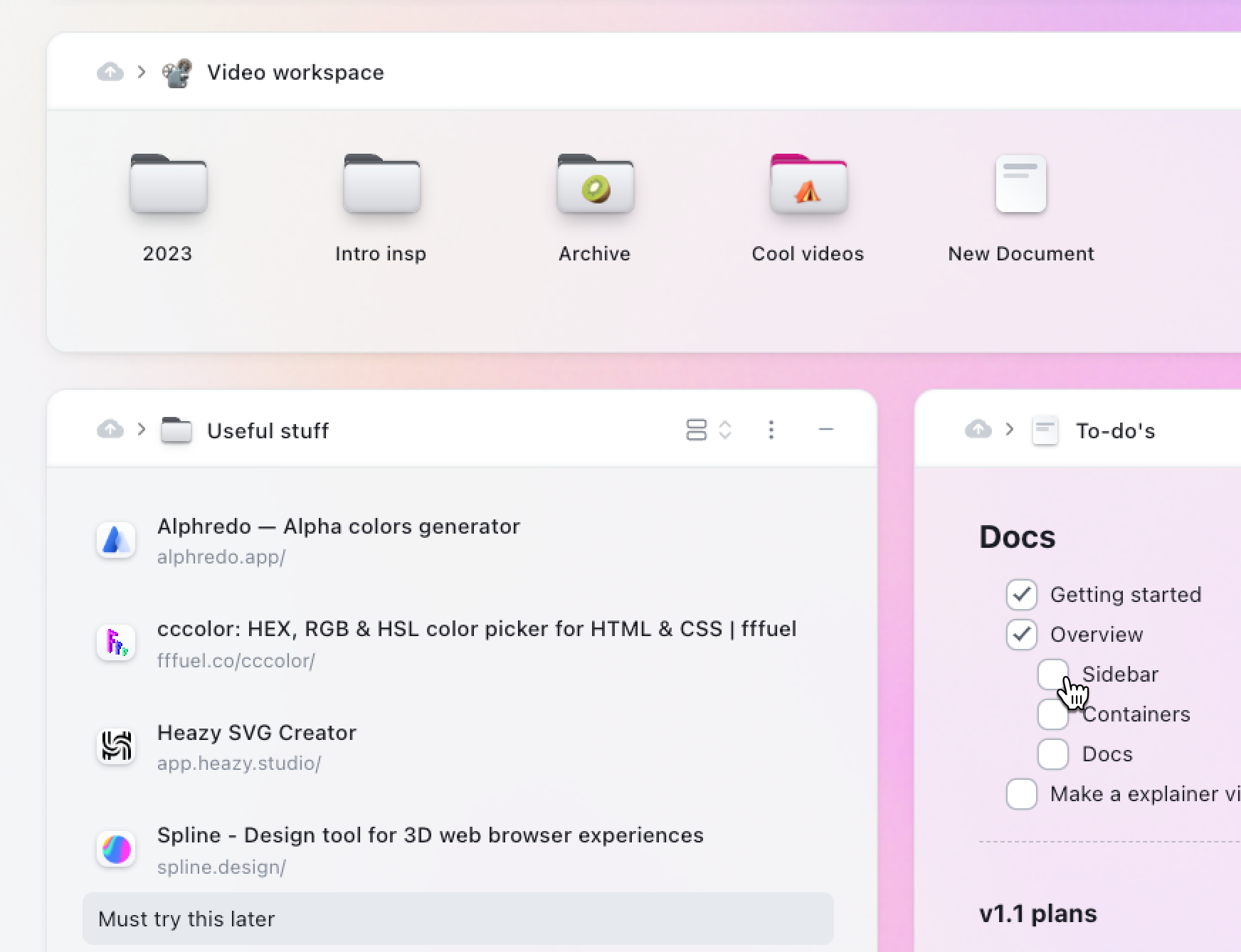
Pinning
You start out with one default folder called Saves. This is where your quick saves lands and you can not remove this folder. You can then add more by pinning folders you want to see on your desktop. Folders can hold saved sites and other folders that in turn holds it's own data. Besides folders you can also pin documents that you want to see on your desktop. Both types can also be called containers.Rearrange, side-by-side, and resize
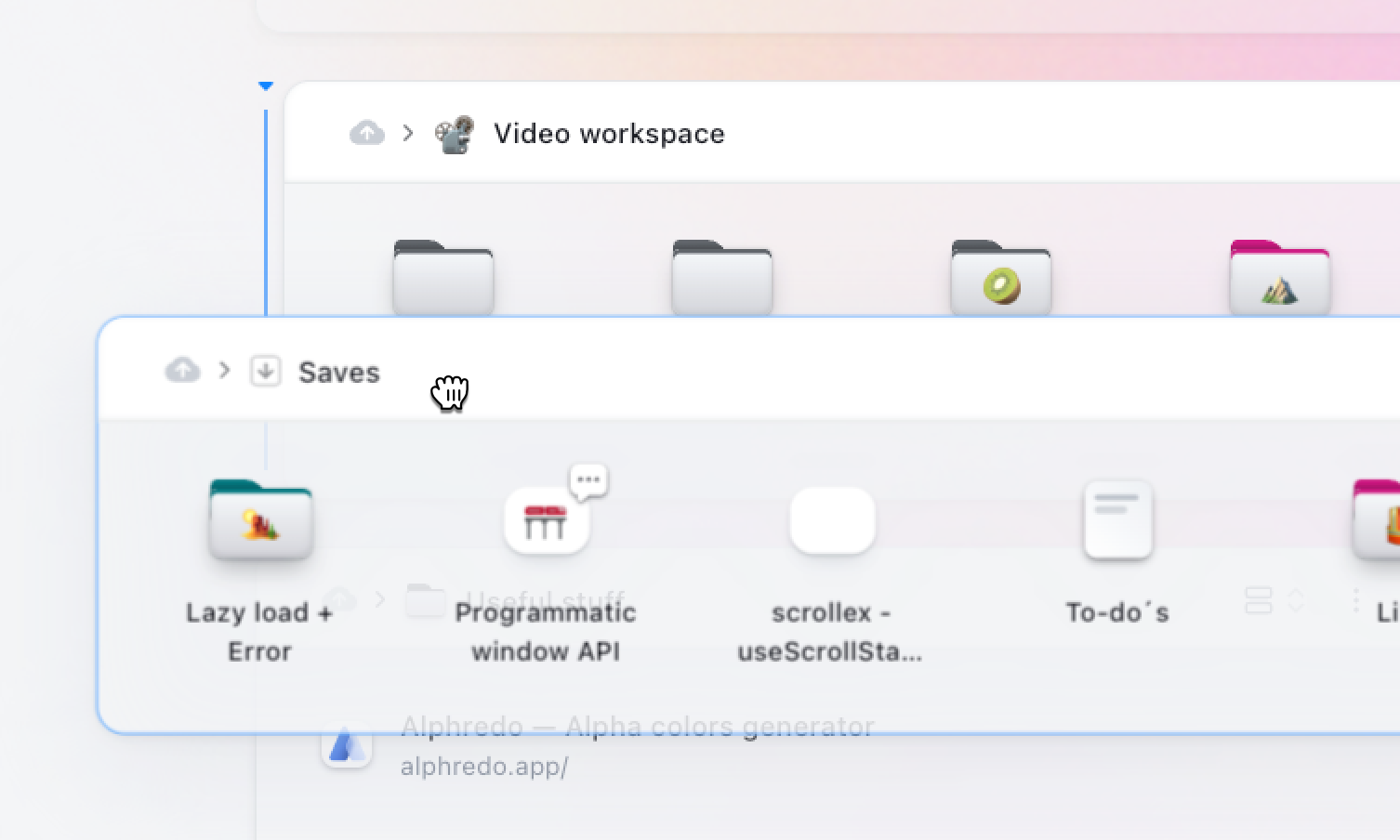 You can move a container by dragging and dropping it to the desired position. By dropping a container besides another one they will be shown side-by-side and share the same row. You can also resize the container by dragging the resize handle on the bottom border of the container.
You can move a container by dragging and dropping it to the desired position. By dropping a container besides another one they will be shown side-by-side and share the same row. You can also resize the container by dragging the resize handle on the bottom border of the container. Open as tab group, unpin or delete
If the containers has any tabs in it you can open all tabs as a tab group by clicking the container menu in the right hand corner. You can also unpin or remove a container from the same menu.