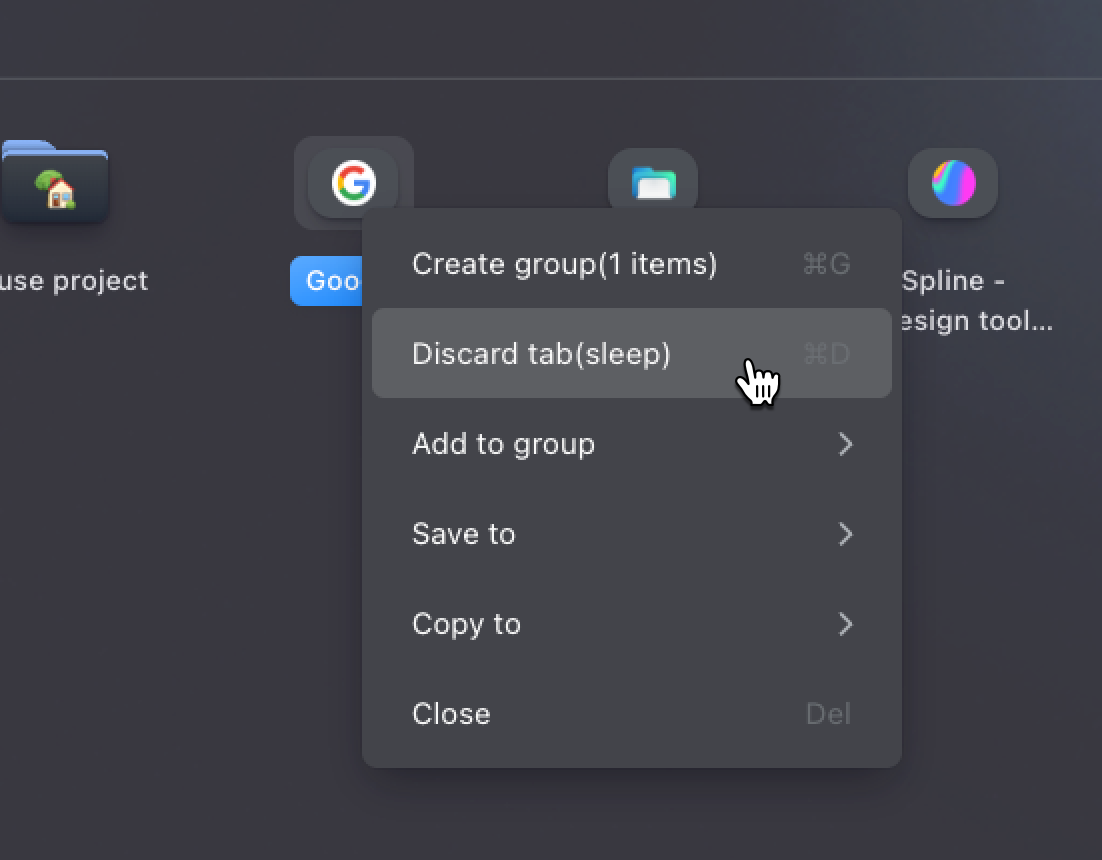
3 Reasons to Use a Tab Manager
Laptops, tablets, and smartphones put a world of data into our hands. In a matter of seconds, an internet search can bring answers to a multitude of questions. But for each search, a new browser tab needs to be opened.The average person may have 1-3 windows open on their devices at any given time with 5-10 tabs operating in each window. Not only is this zapping your device's RAM but it can also lead to increased disorganization.
If you ever need to go back to find the right tab, you're left scrambling and scouring through multiple tabs. A tab manager can help you with tab organization. It can also help you increase your productivity. Interested in learning more about how a tab manager system can help you become more organized and productive? Keep reading this post below for three reasons you should be using a tab manager for your digital organization needs1. A Tab Manager Aids in Productivity
Having multiple tabs open all at the same time may seem like a good way to put all of your research in the same place. But the truth is, humans are prone to wander and get distracted. With each new tab opened, attention and productivity start to wane.A tab manager allows you to utilize tab organization. This lets you put the most important tabs first so you can better direct your focus. Your other tabs are still easily accessible in their respective Tab Groups.
With less time spent searching through stacks of open browser tabs, you can devote more time and effort to the tasks at hand.2. A Tab Manager Improves Tab Organization
Productivity is only one part of the equation. Organization is the other part. All of the information in the world is meaningless without the proper tab organization.In a 24-hour period, Google receives more than 9 billion search inquiries. This translates to around 100,000 searches every second. Can you imagine how this translates into the number of open tabs on the average person's device?
Without the help of a tab manager, you're left sifting through every open tab aimlessly. But with a tab manager, you can utilize a host of tab manager options, including a search feature. So, you can find exactly what you're looking for faster and easier.
3. It Allows You to Prioritize and Multitask
In today's fast-paced world, workers like researchers, digital marketers, project managers, and more are left to do many different jobs and projects simultaneously. Without a tab manager, multitasking can be even more difficult to undertake.This is especially true for teams who are trying to work together on the same project. A tab manager can ensure everyone is on the same page. You will also have a way to facilitate real-time collaboration and a team dashboard.A tab manager also helps you manage browser windows to see and arrange the windows by priority. You can put your windows and tabs with the highest importance or the closest deadline at the top to maximize your time.
Try the Innovative All-in-One Tab Manager Solution from tabOS Today
Technology should always work to make your life easier, not more complicated. That's why a tab manager is the best digital organization solution for busy individuals and teams. It takes the guesswork out of tab organization and helps boost your productivity.tabOS puts you in charge of your tab management needs. You can easily group tabs, color code, name them, and share them from a central hub. You can even create documents and share them with others on the same team.Upgrade tabOS to our Pro or Team Plan or download our free version to try out for yourself today.